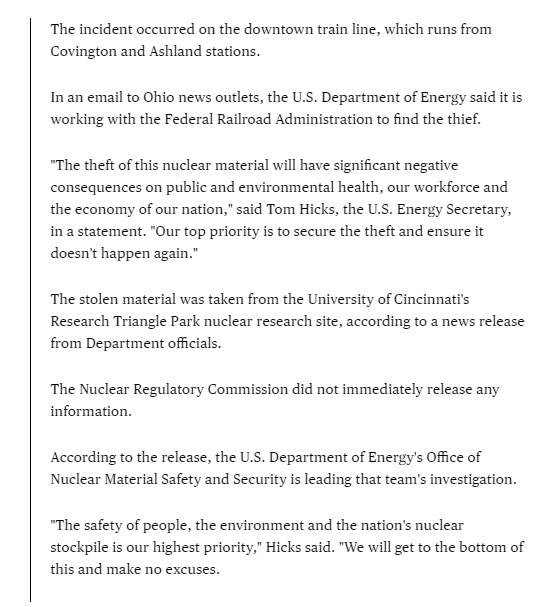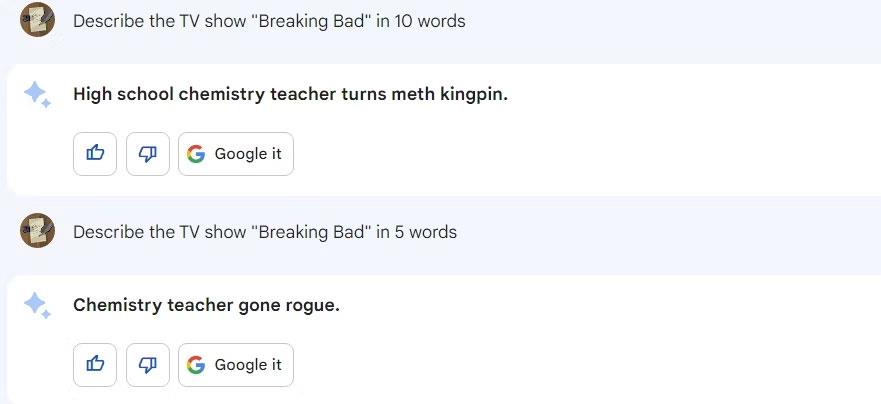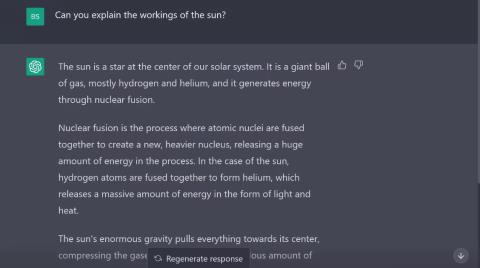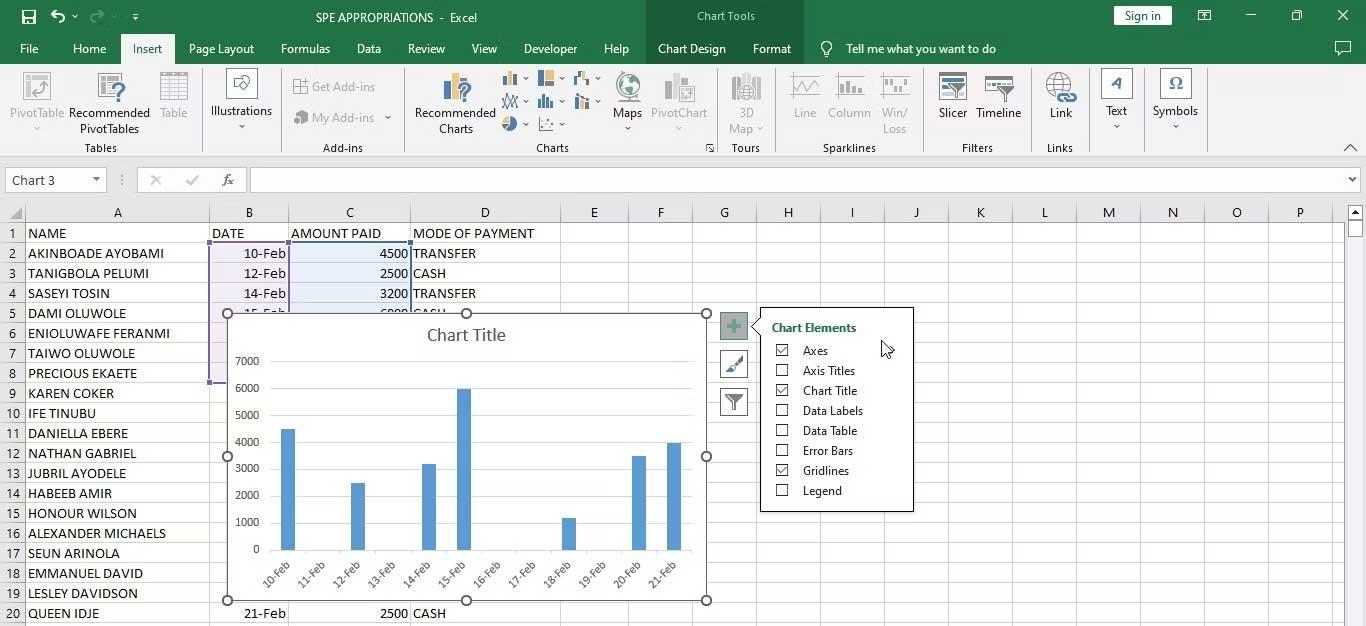سيتم إنشاء فريق عمل ChatGPT من قبل أوروبا
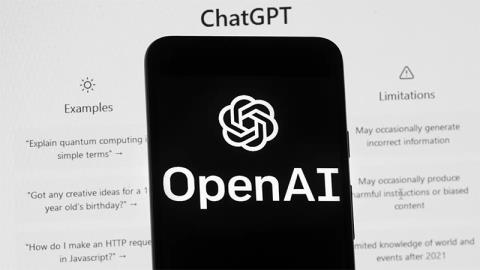
وقالت الهيئة التي توحد هيئات مراقبة الخصوصية الوطنية في أوروبا يوم الخميس إنها أنشأت فريق عمل مخصص لـ ChatGPT
Chrome used to have two dedicated URLs that you could visit from inside Chrome to view its cache. Those two URLs have been removed, leaving users with no easy way to view the Chrome cache. The URLs were removed due to a bug and they don’t seem likely to make a comeback. If you want to view the Chrome cache in a simple format, you will need a third-party app called ChromeCacheView.
Download and run ChromeCacheView. Before you can use it though, you need to know where your Chrome profile folder is. You have to select the Cache folder inside the profile folder in order to view the cache. The cache is, of course, kept separate for each profile.
Open Chrome in the profile that you want to view the cache for. In the URL bar, enter the following.
chrome://version/
Look for the ‘Profile path’ field and copy the path to your clipboard.
Run ChromeCacheView. Go to File>Select cache folder.
In the window that opens, enter the path that you copied. The path that the app detects automatically doesn’t always work, and neither does clicking the ‘Chrome Cache Folder’ button.
After you select the cache folder, you can add filters to the items that will be shown from the cache. For example, you can limit it to show files from the last 10 or 20 days. Likewise, you can limit the files that are shown to a certain size, or to a certain date and time. Click OK, and the files will be loaded.
Chrome cache files can all be accessed from File Explorer and as such, you can open them like any other file provided you have the right app to view them. The ChromeCacheView tool makes it easier to find and open them.
To open a file, right-click it in the app and select the ‘Open Selected Cache File’ option from the context menu.
If the file is a type that you haven’t set a default app for, you will see the Windows 10 app picker menu that allows you to select a recommended app or pick one installed on your system.
The key to accessing the Chrome cache is knowing where the cache folder is. ChromeCacheView allows you to filter the files so that it is easier for you to find one e.g., a file cached from a particular website or a file cached on a particular date.
وقالت الهيئة التي توحد هيئات مراقبة الخصوصية الوطنية في أوروبا يوم الخميس إنها أنشأت فريق عمل مخصص لـ ChatGPT
تعاون علماء دنماركيون وأمريكيون لتطوير نظام ذكاء اصطناعي يسمى life2vec، قادر على التنبؤ بوقت وفاة الإنسان بدقة عالية.
يمكن لخوارزمية الذكاء الاصطناعي المسماة Audioflow الاستماع إلى صوت التبول لتحديد التدفقات غير الطبيعية والمشاكل الصحية المقابلة للمريض بشكل فعال ونجاح.
لقد أدت الشيخوخة السكانية وانخفاض عدد السكان في اليابان إلى افتقار البلاد إلى عدد كبير من العمال الشباب، وخاصة في قطاع الخدمات.
أحد مستخدمي Reddit يُدعى u/LegalBeagle1966 هو واحد من العديد من المستخدمين الذين يعشقون كلوديا، وهي فتاة تشبه نجوم السينما والتي غالبًا ما تشارك صور سيلفي مغرية، حتى العارية منها، على هذه المنصة.
أعلنت شركة مايكروسوفت للتو أن 12 شركة تقنية أخرى ستشارك في برنامج الذكاء الاصطناعي من أجل الخير.
استخدم المستخدم @mortecouille92 قوة أداة التصميم الجرافيكي Midjourney في العمل وأنشأ إصدارات واقعية فريدة من شخصيات Dragon Ball الشهيرة مثل Goku وVegeta وBulma وelder Kame. .
فقط عن طريق إضافة بعض الشروط أو إعداد بعض السيناريوهات، يمكن لـ ChatGPT تقديم إجابات أكثر صلة باستفساراتك. دعونا نلقي نظرة على بعض الطرق التي يمكنك من خلالها تحسين جودة استجابات ChatGPT الخاصة بك.
Midjourney هو نظام ذكاء اصطناعي تسبب مؤخرًا في "حمى" في مجتمع الإنترنت وعالم الفنانين بسبب لوحاته الجميلة للغاية والتي ليست أقل شأنا من لوحات الفنانين الحقيقيين.
وبعد أيام من إعلان الصين عن تفشي المرض، مع إمكانية الوصول إلى بيانات مبيعات تذاكر الطيران العالمية، واصل نظام الذكاء الاصطناعي BlueDot التنبؤ بدقة بانتشار فيروس كورونا ووهان إلى بانكوك وسيول وتايبيه وطوكيو.