[已更新] 如何修復 Windows 10 更新錯誤 0x80244022
![[已更新] 如何修復 Windows 10 更新錯誤 0x80244022 [已更新] 如何修復 Windows 10 更新錯誤 0x80244022](https://luckytemplates.com/resources1/images2/image-2014-0408150524266.png)
為了解決 Windows 10 更新錯誤 0x80244022,請參考有效的解決方案,例如運行疑難解答、檢查網絡設定等。
![修復“您的麥克風被您的系統設置 Google Meet 靜音”[6 技巧] 修復“您的麥克風被您的系統設置 Google Meet 靜音”[6 技巧]](/resources1/images2/image-8636-0408150945411.png)
您的 麥克風會自動靜音嗎?或者您是否經常收到麥克風靜音錯誤:您的麥克風已被系統設置靜音?
不用擔心,因為這篇特定的帖子分享了一些最佳故障排除步驟,以修復您的麥克風因係統設置錯誤而靜音。
但在進行修復之前,讓我們找到一些最常見問題的答案。例如,為什麼我的麥克風會自動靜音,或者您將如何識別麥克風已被系統設置靜音。
什麼情況下會出現麥克風被系統設置靜音錯誤?
情況1#
在使用Google Meet、Zoom、Google Hangout 等時,您將開始收到麥克風靜音錯誤。
這是遇到的錯誤消息:
Your mic has been muted by your system settings
Go to your computer’s settings to unmute your mic and adjust its level.
案例2#
使用 VoIP 音頻時,您的姓名旁邊開始出現黃色感嘆號標誌。
您還將在參與者面板中的耳機圖標上看到警告標誌。
錯誤:要收聽別人的聲音,您需要取消靜音系統音量。
錯誤:同時講話取消系統麥克風靜音的會話。
為什麼我收到“您的麥克風已被您的系統設置靜音”錯誤?
如果您的麥克風在環聊、Zoom、google meet等中無法正常工作,則可能是由於以下原因:
因此,這清楚地表明您的麥克風或揚聲器已從 PC 的硬件設置中靜音。
如何修復 Google Meet 您的麥克風被系統設置靜音?
目錄
技巧 1# 在設置中取消靜音麥克風
修復“麥克風被您的系統設置靜音”錯誤的第一個解決方案是在設置中取消揚聲器或麥克風靜音。
當耳機或揚聲器在 PC 的聲音設置中靜音時,會出現感嘆號。
將鼠標指針放在感嘆號上,它將顯示麥克風或揚聲器是否靜音。
以下是在設置中取消麥克風靜音的方法:
1# 當揚聲器靜音時
2# 麥克風靜音時
黃色感嘆號現在將從參與者列表中消失,這表明您的麥克風/揚聲器現在沒有從計算機設置中靜音。
技巧 2# 疑難解答麥克風被系統設置靜音
在這一部分中,我們將討論如何在 Mac 或 Windows PC 上取消麥克風靜音。
如果您的 PC 發出警告說Google meet 麥克風已被阻止。在這種情況下,請按照以下步驟解決此問題。
在混音器中取消靜音 (Windows)
![修復“您的麥克風被您的系統設置 Google Meet 靜音”[6 技巧] 修復“您的麥克風被您的系統設置 Google Meet 靜音”[6 技巧]](/resources1/images2/image-9672-0408150945822.png)
檢查麥克風屬性(Win & Mac)
對於 Windows 用戶:
![修復“您的麥克風被您的系統設置 Google Meet 靜音”[6 技巧] 修復“您的麥克風被您的系統設置 Google Meet 靜音”[6 技巧]](/resources1/images2/image-3843-0408150946040.jpg)
![修復“您的麥克風被您的系統設置 Google Meet 靜音”[6 技巧] 修復“您的麥克風被您的系統設置 Google Meet 靜音”[6 技巧]](/resources1/images2/image-6811-0408150946469.jpg)
如果麥克風沒有顯示為靜音,則將音量滑塊向右移動,這將提高聲音。不要忘記單擊“確定”按鈕。
![修復“您的麥克風被您的系統設置 Google Meet 靜音”[6 技巧] 修復“您的麥克風被您的系統設置 Google Meet 靜音”[6 技巧]](/resources1/images2/image-3120-0408150946885.png)
對於 Mac 用戶:
取消靜音 Google Meet(Win 和 Mac)
技巧 3# 修改麥克風的設置
![修復“您的麥克風被您的系統設置 Google Meet 靜音”[6 技巧] 修復“您的麥克風被您的系統設置 Google Meet 靜音”[6 技巧]](/resources1/images2/image-777-0408150947738.jpg)
如果問題仍然存在,請執行以下任務:
選項1:
選項 2:
技巧 4# 更改麥克風格式
通過更改麥克風格式,您可以擺脫這種情況,您的麥克風會被系統設置靜音。
這是執行此操作的步驟:
技巧 5# 更新設備驅動程序
使用過時的設備驅動程序也會導致麥克風無法工作的問題。因此,請立即更新您的驅動程序以解決此問題。
![修復“您的麥克風被您的系統設置 Google Meet 靜音”[6 技巧] 修復“您的麥克風被您的系統設置 Google Meet 靜音”[6 技巧]](/resources1/images2/image-4847-0408150947956.png)
如果您不想通過此手動程序,那麼作為自動解決方案,您必須嘗試Driver Easy 工具。
這個先進的工具掃描和檢測有故障的驅動程序。之後,它會自動更新您的整個系統驅動程序。它非常易於使用,因為您只需要下載並安裝此工具。
技巧 6# 應用程序無法訪問麥克風
如果在更新 Windows 10 後未檢測到您的麥克風,在這種情況下,您需要為該特定應用分配訪問麥克風的權限:
![修復“您的麥克風被您的系統設置 Google Meet 靜音”[6 技巧] 修復“您的麥克風被您的系統設置 Google Meet 靜音”[6 技巧]](/resources1/images2/image-9435-0408150948379.png)
現在,您可以輕鬆選擇可以訪問這些功能的 Microsoft Store 和非 Microsoft Store 應用。您將在可以訪問您的麥克風的 Microsoft Store 應用程序下獲得這些選項。
Don’t forget to turn on the Allow desktop apps to access your microphone option.
FAQ: Learn More about Mic is Muted Error
1 - How Do I Unmute My Mic On Google Meet?
You must be getting this error your mic is muted by your system settings in google meet because your app is not having the permission to use it. Usually, the browser takes permission to allow access to your microphone. But once you block the permission for this it will remain block until you change it manually. So let’s know how this is to be changed for unmuting mic on Google Meet.
2 - How Do I Unmute My Microphone On Google Hangouts?
3 - How To Fix Microphone Not Working On Zoom?
Zoom application offers its a user with an advanced tool which is mainly intended to improve the audio playback. But be careful because sometimes it puts adverse effects. If you are facing Microphone Not Working On Zoom then open the app when you are not in a meeting. Choose the Settings gear and then choose the audio tab. After that tap to the Advanced setting to do any change in sound.
Recommended Solution to Optimize Performance Of Windows PC
Begin Windows PC users it’s very common to frequently encounter lots of stubborn errors and PC problems from time to time. To deal with such issues easily and effortlessly you must try our recommended solution PC Repair Tool.
With this highly advanced tool, one can easily detect and fix almost every type of PC error automatically.
This tool is quite efficient in fixing protect your system from virus or malware programs, Registry errors, BSOD errors, DLL errors, Application issues, and much more.
Feel free to download it, as it is completely safe and very easy to use.
Get PC Repair Tool, to Fix Common PC Errors
Wrap Up:
I am pretty much sure that all the above-given fixes will definitely resolve “Your mic is muted by your system settings” in Google Meet issue.
Feel free to follow the solutions given one by one till you find the one that works for you to get past the Your Mic Muted error.
Good Luck..!
Chrome 上的一項設定允許使用者在網站上使用麥克風。如果在 chrome 中停用了麥克風權限,則在從 chrome 設定中啟用麥克風之前,您將無法再使用它。
為了解決 Windows 10 更新錯誤 0x80244022,請參考有效的解決方案,例如運行疑難解答、檢查網絡設定等。
唯一比觀看 Disney+ 更好的是和朋友一起觀看。通過本指南了解如何在 Discord 上流式傳輸 Disney+。
閱讀完整指南以了解如何解決 Windows 10 和 11 上的 Hamachi 無法獲取適配器配置錯誤,解決方案包括更新驅動程序、防火牆設置等
了解修復 REGISTRY_ERROR 藍屏錯誤 (0x00000051) 的有效方法,解決 Windows 系統中遇到的註冊表錯誤。
在 Roku 上調整聲音比使用遙控器向上或向下移動更多。以下是如何在 Roku 上更改音量的完整指南。
在 Roblox 中被禁止或踢出遊戲的錯誤代碼 267,按照以下簡單解決方案輕鬆解決...
面對 Rust 在啟動或加載時不斷崩潰,然後按照給出的修復並輕鬆停止 Rust 崩潰問題...
如果在 Windows 10 中遇到 Driver WudfRd failed to load 錯誤,事件 ID 為 219,請遵循此處給出的修復並有效解決錯誤 219。
發現修復此處給出的 Windows 10 和 11 上的未知軟件異常 (0xe0434352) 錯誤的可能解決方案
想知道如何修復 GTA 5 中的腳本掛鉤 V 嚴重錯誤,然後按照更新腳本掛鉤應用程序等修復,重新安裝 GTA 5 和其他




![如何修復 Roblox 錯誤代碼 267 [7 簡單修復] 如何修復 Roblox 錯誤代碼 267 [7 簡單修復]](https://luckytemplates.com/resources1/images2/image-6174-0408150822616.png)
![[已解決] 如何解決 Rust 不斷崩潰的問題? [已解決] 如何解決 Rust 不斷崩潰的問題?](https://luckytemplates.com/resources1/images2/image-6970-0408150808350.png)
![[已修復] 驅動程序 WudfRd 在 Windows 10 中無法加載錯誤 219 [已修復] 驅動程序 WudfRd 在 Windows 10 中無法加載錯誤 219](https://luckytemplates.com/resources1/images2/image-6470-0408150512313.jpg)
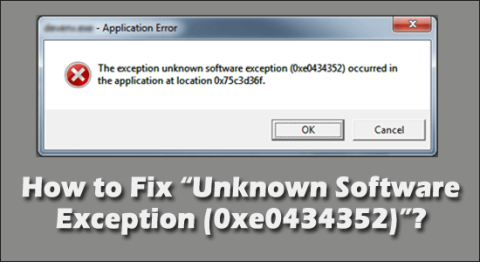
![[已解決] Grand Theft Auto V 中的“Script Hook V 嚴重錯誤” [已解決] Grand Theft Auto V 中的“Script Hook V 嚴重錯誤”](https://luckytemplates.com/resources1/images2/image-225-0408151048736.png)