[已更新] 如何修復 Windows 10 更新錯誤 0x80244022
![[已更新] 如何修復 Windows 10 更新錯誤 0x80244022 [已更新] 如何修復 Windows 10 更新錯誤 0x80244022](https://luckytemplates.com/resources1/images2/image-2014-0408150524266.png)
為了解決 Windows 10 更新錯誤 0x80244022,請參考有效的解決方案,例如運行疑難解答、檢查網絡設定等。
![[5 種最佳方法] 如何在不丟失文件的情況下重新安裝 Windows 10? [5 種最佳方法] 如何在不丟失文件的情況下重新安裝 Windows 10?](/resources1/images2/image-4020-0408150901648.jpg)
摘要 - 在本指南中,了解如何重新安裝 Windows 10,而不會丟失您的個人文件和文件夾,例如圖片、文檔、音樂和其他數據。按照給出的簡單步驟重新安裝 Windows 10,而不會丟失文件。
有時,我們的 Windows 10 系統啟動並不斷遇到問題並停止正常工作。這些問題可能是註冊表問題、程序不兼容、病毒攻擊或其他任何問題。
而且,即使在嘗試了網絡上所有可用的解決方案後,問題仍然出現在您的系統上,那麼您應該重新安裝 Windows 10。但是,對於這種情況,這是最好的解決方案,用戶會擔心他們的個人文件。
但您無需擔心您的數據,因為有一些方法可以幫助您在重新安裝 Windows 10 時保持文件和文件夾的完整性。
因此,如果您遇到系統問題並考慮重新安裝操作系統,那麼本文適合您。我已經提到了所有可以幫助您在不丟失文件的情況下重新安裝 Windows 10的方法。
因此,嘗試這些技巧來重新安裝 Windows 10並解決所有 PC 問題。
在不丟失個人文件/文件夾的情況下重新安裝 Windows 10 的不同方法
目錄
#1:使用可引導的 Windows 10 USB 或 DVD 重新安裝
僅當您的 Windows 10 PC 處於可啟動狀態時,您才能使用此方法,如果您無法啟動系統,則無法執行此方法重新安裝 Windows 10。
![[5 種最佳方法] 如何在不丟失文件的情況下重新安裝 Windows 10? [5 種最佳方法] 如何在不丟失文件的情況下重新安裝 Windows 10?](/resources1/images2/image-4193-0408150902107.png)
![[5 種最佳方法] 如何在不丟失文件的情況下重新安裝 Windows 10? [5 種最佳方法] 如何在不丟失文件的情況下重新安裝 Windows 10?](/resources1/images2/image-4366-0408150902585.png)
![[5 種最佳方法] 如何在不丟失文件的情況下重新安裝 Windows 10? [5 種最佳方法] 如何在不丟失文件的情況下重新安裝 Windows 10?](/resources1/images2/image-469-0408150902827.png)
![[5 種最佳方法] 如何在不丟失文件的情況下重新安裝 Windows 10? [5 種最佳方法] 如何在不丟失文件的情況下重新安裝 Windows 10?](/resources1/images2/image-3437-0408150903264.png)
![[5 種最佳方法] 如何在不丟失文件的情況下重新安裝 Windows 10? [5 種最佳方法] 如何在不丟失文件的情況下重新安裝 Windows 10?](/resources1/images2/image-1160-0408150903510.png)
![[5 種最佳方法] 如何在不丟失文件的情況下重新安裝 Windows 10? [5 種最佳方法] 如何在不丟失文件的情況下重新安裝 Windows 10?](/resources1/images2/image-7680-0408150903959.png)
![[5 種最佳方法] 如何在不丟失文件的情況下重新安裝 Windows 10? [5 種最佳方法] 如何在不丟失文件的情況下重新安裝 Windows 10?](/resources1/images2/image-749-0408150904391.png)
![[5 種最佳方法] 如何在不丟失文件的情況下重新安裝 Windows 10? [5 種最佳方法] 如何在不丟失文件的情況下重新安裝 Windows 10?](/resources1/images2/image-7475-0408150905012.png)
![[5 Best Ways] How To Reinstall Windows 10 Without Losing Files? [5 Best Ways] How To Reinstall Windows 10 Without Losing Files?](/resources1/images2/image-1536-0408173112391.png)
![[5 種最佳方法] 如何在不丟失文件的情況下重新安裝 Windows 10? [5 種最佳方法] 如何在不丟失文件的情況下重新安裝 Windows 10?](/resources1/images2/image-5133-0408150905865.jpg)
#2:通過系統恢復驅動器技巧
![[5 種最佳方法] 如何在不丟失文件的情況下重新安裝 Windows 10? [5 種最佳方法] 如何在不丟失文件的情況下重新安裝 Windows 10?](/resources1/images2/image-9721-0408150906278.jpg)
![[5 種最佳方法] 如何在不丟失文件的情況下重新安裝 Windows 10? [5 種最佳方法] 如何在不丟失文件的情況下重新安裝 Windows 10?](/resources1/images2/image-4410-0408150906702.jpg)
![[5 種最佳方法] 如何在不丟失文件的情況下重新安裝 Windows 10? [5 種最佳方法] 如何在不丟失文件的情況下重新安裝 Windows 10?](/resources1/images2/image-5446-0408150907113.jpg)
![[5 種最佳方法] 如何在不丟失文件的情況下重新安裝 Windows 10? [5 種最佳方法] 如何在不丟失文件的情況下重新安裝 Windows 10?](/resources1/images2/image-135-0408150907539.jpg)
![[5 種最佳方法] 如何在不丟失文件的情況下重新安裝 Windows 10? [5 種最佳方法] 如何在不丟失文件的情況下重新安裝 Windows 10?](/resources1/images2/image-2585-0408150907766.jpg)
![[5 種最佳方法] 如何在不丟失文件的情況下重新安裝 Windows 10? [5 種最佳方法] 如何在不丟失文件的情況下重新安裝 Windows 10?](/resources1/images2/image-5241-0408150908165.jpg)
![[5 種最佳方法] 如何在不丟失文件的情況下重新安裝 Windows 10? [5 種最佳方法] 如何在不丟失文件的情況下重新安裝 Windows 10?](/resources1/images2/image-9829-0408150908578.jpg)
![[5 種最佳方法] 如何在不丟失文件的情況下重新安裝 Windows 10? [5 種最佳方法] 如何在不丟失文件的情況下重新安裝 Windows 10?](/resources1/images2/image-8727-0408150908807.jpg)
![[5 種最佳方法] 如何在不丟失文件的情況下重新安裝 Windows 10? [5 種最佳方法] 如何在不丟失文件的情況下重新安裝 Windows 10?](/resources1/images2/image-5036-0408150909209.jpg)
![[5 種最佳方法] 如何在不丟失文件的情況下重新安裝 Windows 10? [5 種最佳方法] 如何在不丟失文件的情況下重新安裝 Windows 10?](/resources1/images2/image-9624-0408150909630.jpg)
#3:使用修復升級方法
如果您能夠正常啟動系統,那麼您可以使用此方法重新安裝 Windows 10,而不會丟失文件和應用程序。
![[5 種最佳方法] 如何在不丟失文件的情況下重新安裝 Windows 10? [5 種最佳方法] 如何在不丟失文件的情況下重新安裝 Windows 10?](/resources1/images2/image-8523-0408150909842.jpg)
注意:此時,您可以下載可用更新或跳過此過程。
![[5 種最佳方法] 如何在不丟失文件的情況下重新安裝 Windows 10? [5 種最佳方法] 如何在不丟失文件的情況下重新安裝 Windows 10?](/resources1/images2/image-3212-0408150910264.jpg)
![[5 種最佳方法] 如何在不丟失文件的情況下重新安裝 Windows 10? [5 種最佳方法] 如何在不丟失文件的情況下重新安裝 Windows 10?](/resources1/images2/image-4248-0408150910676.jpg)
此過程需要時間,並且您的 PC 將重新啟動多次,因此請耐心等待。
#4:在不丟失文件的情況下刷新 Windows 10
Windows 10 系統的刷新功能將重置 PC 並通過重新安裝 Windows 10幫助您修復系統問題。在執行此過程時,您可以選擇是否保留您的個人文件,因此請密切關注每一步:
您可以通過命令提示符執行相同操作:
Systemreset
systemreset -cleanpc
![[5 種最佳方法] 如何在不丟失文件的情況下重新安裝 Windows 10? [5 種最佳方法] 如何在不丟失文件的情況下重新安裝 Windows 10?](/resources1/images2/image-9430-0408150915107.jpg)
#5:從 USB 或 DVD 重新安裝而不格式化系統驅動器
為了在不丟失數據的情況下重新安裝 Windows 10,您可以嘗試此方法。這種方法有點棘手,它與安裝新操作系統相同,但在這裡我們將應用一個技巧,我們將避免格式化選項。
通過這樣做,所有以前的或舊的數據都存儲在名為“Windows.old”的文件夾中。 此技巧適用於無法啟動計算機或筆記本電腦的用戶,格式化是他們最後的希望。
所以,這裡是如何應用這個技巧:
Note: Don’t format the drive.
![[5 種最佳方法] 如何在不丟失文件的情況下重新安裝 Windows 10? [5 種最佳方法] 如何在不丟失文件的情況下重新安裝 Windows 10?](/resources1/images2/image-568-0408150915528.jpg)
Reinstall Windows 10: Frequently Asked Questions
Can I reinstall Windows 10 without losing my files/data?
Yes. If you are having issues with your Windows 10 computer or you want the fresh copy of Windows 10 OS, then you can easily reinstall the Windows 10 without losing your data. For this, all you need to do is follow the different ways demonstrated in this article to reinstall the Windows 10.
Does reinstalling Windows 10 fix PC issues?
Yes, reinstalling the Windows 10 OS does fix PC errors and issues, such as update errors/issues, upgrade errors, BSOD issues, also help users to get rid of virus-infected files, etc. So, if you are experiencing any of such issues on your PC, then reinstallation would be a great move.
Can I reinstall Windows 10 without CD?
Yes! You can reinstall Windows 10 without CD and for this, you need to follow the given steps:
Will I lose my files or data if I reinstall Windows 10?
It depends on the method you are using to reinstall the Windows 10. If you are using any of the tricks mentioned in this article, then you won’t lose your file/folders/apps or any other data. So, make sure you are following the process which will not delete your data after reinstalling Windows 10.
Easy Solution to Keep Your Windows PC Error Free
If you are experiencing PC errors or issues back to back and tried all the solutions but nothing worked out, then give it a try to PC Repair Tool.
This tool will help you to fix the errors and issues which are not possible to resolve with manual solutions. It is designed by professionals in such a way so that it can scan your entire system to detect and fix the most common PC errors.
Also, it has one of the best features that optimize your PC to improve its performance and make your system run like a new one. So, what are you waiting for! Just install this tool and get rid of Windows PC issues in no time.
Get PC Repair Tool to Fix Windows PC Issues/Errors
Conclusion
That’s it!
這是在不丟失數據的情況下重新安裝 Windows 10 的方法,現在您可以開始重新安裝 Windows 10 而無需擔心保存在我們計算機上的文件/文件夾/應用程序。
只需按照本文上述任何一種方法重新安裝 Windows 10,而不會丟失計算機的文件或數據。
到這裡我的工作就完成了,我希望您發現這篇文章內容豐富且對您有所幫助,現在您的所有疑問和問題都已得到解決。
為了解決 Windows 10 更新錯誤 0x80244022,請參考有效的解決方案,例如運行疑難解答、檢查網絡設定等。
唯一比觀看 Disney+ 更好的是和朋友一起觀看。通過本指南了解如何在 Discord 上流式傳輸 Disney+。
閱讀完整指南以了解如何解決 Windows 10 和 11 上的 Hamachi 無法獲取適配器配置錯誤,解決方案包括更新驅動程序、防火牆設置等
了解修復 REGISTRY_ERROR 藍屏錯誤 (0x00000051) 的有效方法,解決 Windows 系統中遇到的註冊表錯誤。
在 Roku 上調整聲音比使用遙控器向上或向下移動更多。以下是如何在 Roku 上更改音量的完整指南。
在 Roblox 中被禁止或踢出遊戲的錯誤代碼 267,按照以下簡單解決方案輕鬆解決...
面對 Rust 在啟動或加載時不斷崩潰,然後按照給出的修復並輕鬆停止 Rust 崩潰問題...
如果在 Windows 10 中遇到 Driver WudfRd failed to load 錯誤,事件 ID 為 219,請遵循此處給出的修復並有效解決錯誤 219。
發現修復此處給出的 Windows 10 和 11 上的未知軟件異常 (0xe0434352) 錯誤的可能解決方案
想知道如何修復 GTA 5 中的腳本掛鉤 V 嚴重錯誤,然後按照更新腳本掛鉤應用程序等修復,重新安裝 GTA 5 和其他




![如何修復 Roblox 錯誤代碼 267 [7 簡單修復] 如何修復 Roblox 錯誤代碼 267 [7 簡單修復]](https://luckytemplates.com/resources1/images2/image-6174-0408150822616.png)
![[已解決] 如何解決 Rust 不斷崩潰的問題? [已解決] 如何解決 Rust 不斷崩潰的問題?](https://luckytemplates.com/resources1/images2/image-6970-0408150808350.png)
![[已修復] 驅動程序 WudfRd 在 Windows 10 中無法加載錯誤 219 [已修復] 驅動程序 WudfRd 在 Windows 10 中無法加載錯誤 219](https://luckytemplates.com/resources1/images2/image-6470-0408150512313.jpg)
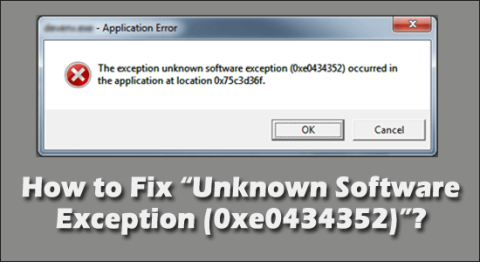
![[已解決] Grand Theft Auto V 中的“Script Hook V 嚴重錯誤” [已解決] Grand Theft Auto V 中的“Script Hook V 嚴重錯誤”](https://luckytemplates.com/resources1/images2/image-225-0408151048736.png)