Excel Hücrelerini Metne Sığdırma: 4 Kolay Çözüm

Excel hücrelerini metne sığdırmak için güncel bilgileri ve 4 kolay çözümü keşfedin.
SharePoint offers different types of pages to users. It’s essential to know how and when you might need to use a particular page type. In this blog, we’ll discuss the Wiki page in SharePoint and how we can create one. Similar to Wikipedia, a wiki is designed for a group of users to quickly store, organize, and share various information. Users can add new pages, edit existing ones, and remove the older ones that have become outdated.
Essentially, Wiki Page is a flexible type of page that we can collaboratively create on SharePoint. We can create contents on this page by using textboxes, app parts, web parts, buttons, and images.
Table of Contents
Creating A Wiki Page In SharePoint
To create a Wiki page, just go to the Pages, click the New button, and select Wiki Page.
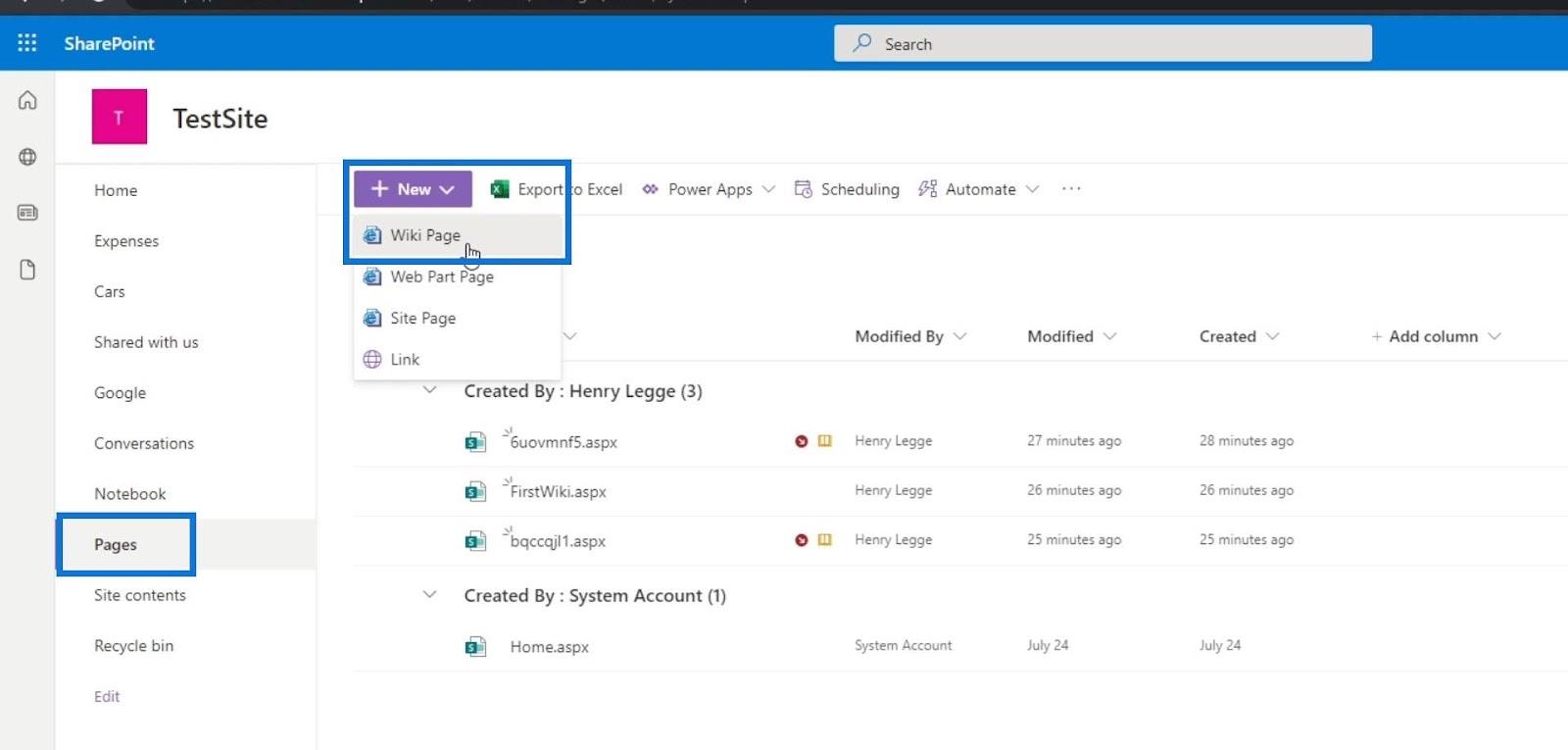
After that, it’ll ask us to name the page. For this example, we’ll name it “Expense Page”. Then, click the Create button to create this page.
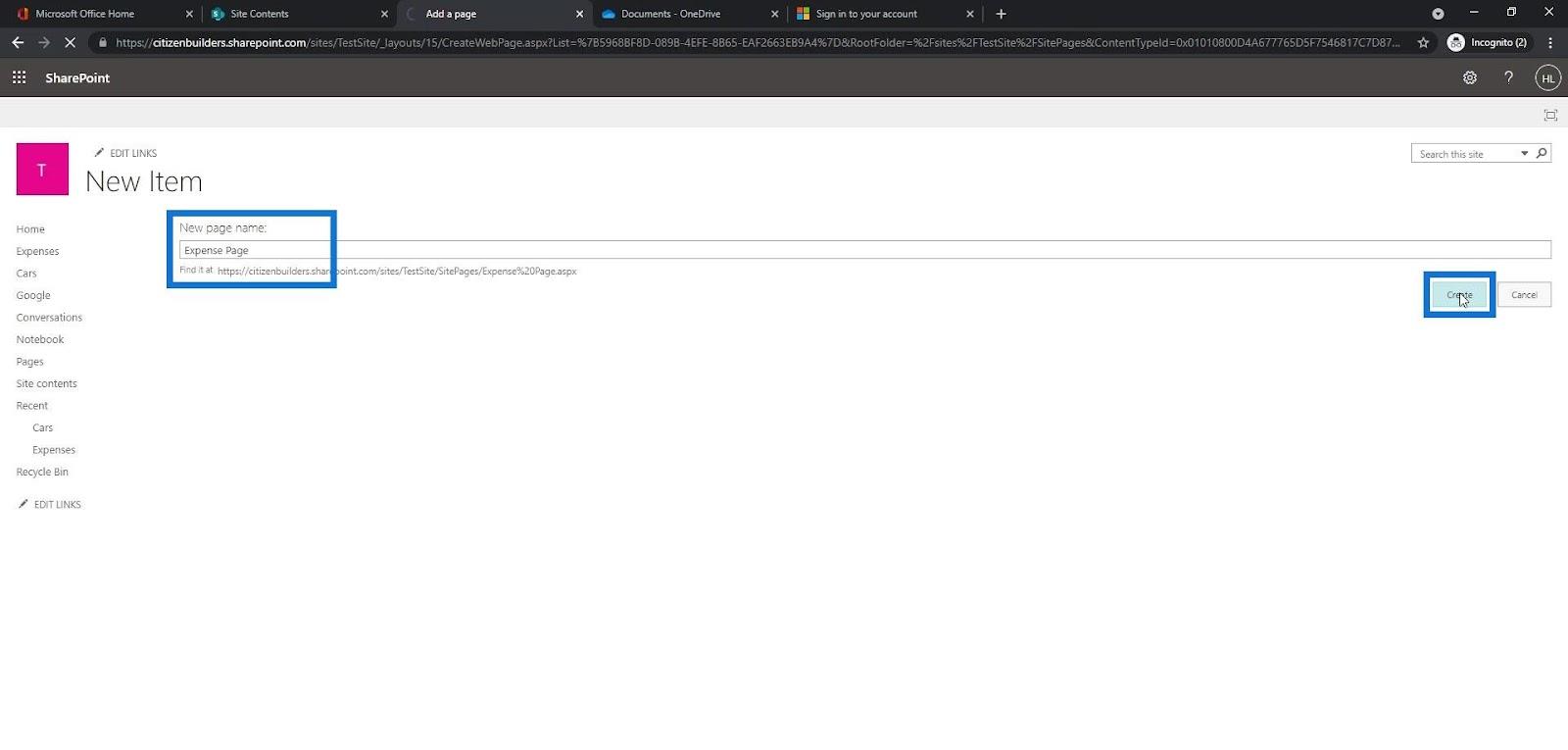
It will then redirect us to the page where we can customize our Wiki page. There are different ribbons available on the upper right corner of this page. The PAGE ribbon is where we can save a page, rename, delete, and many more.
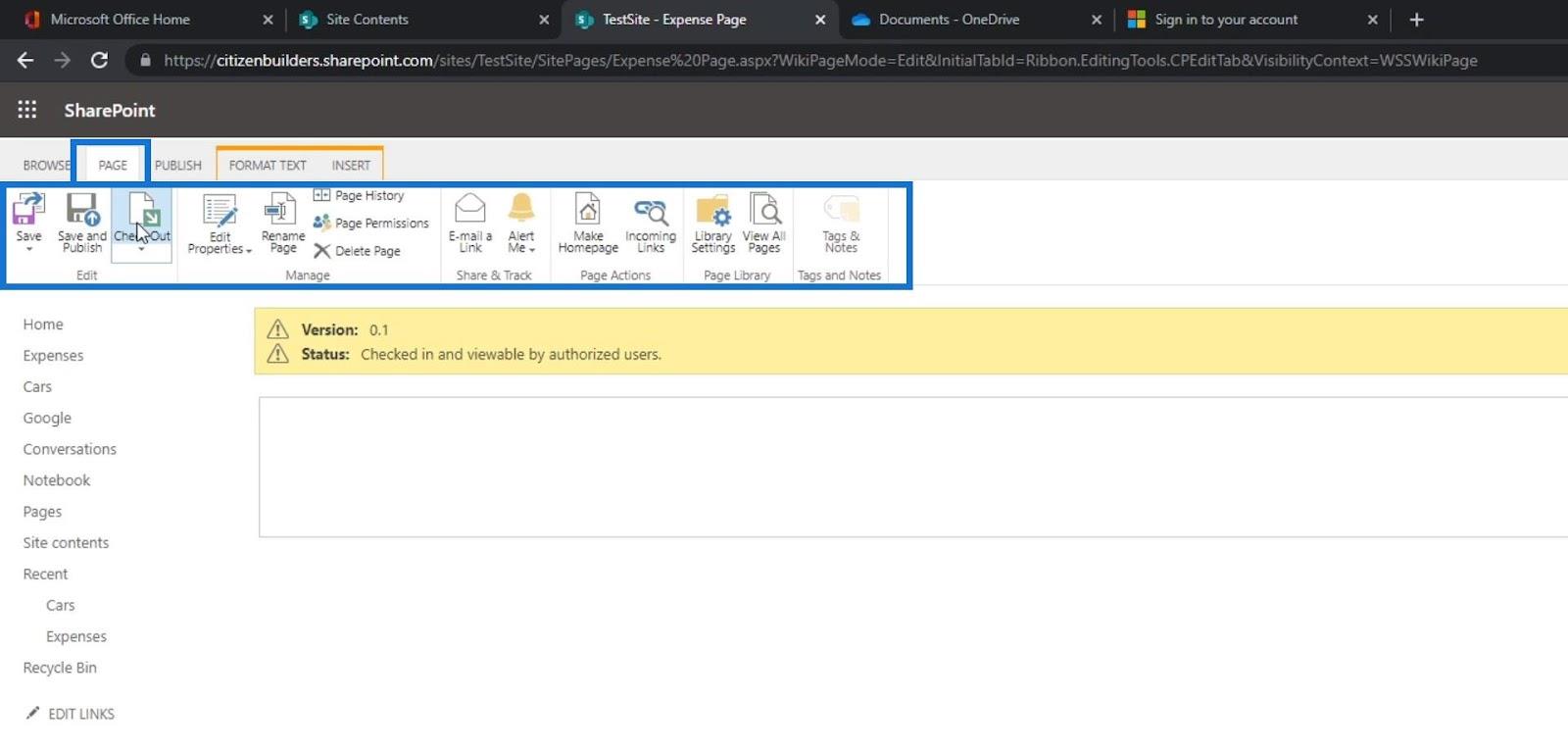
The PUBLISH ribbon is for publishing our page.
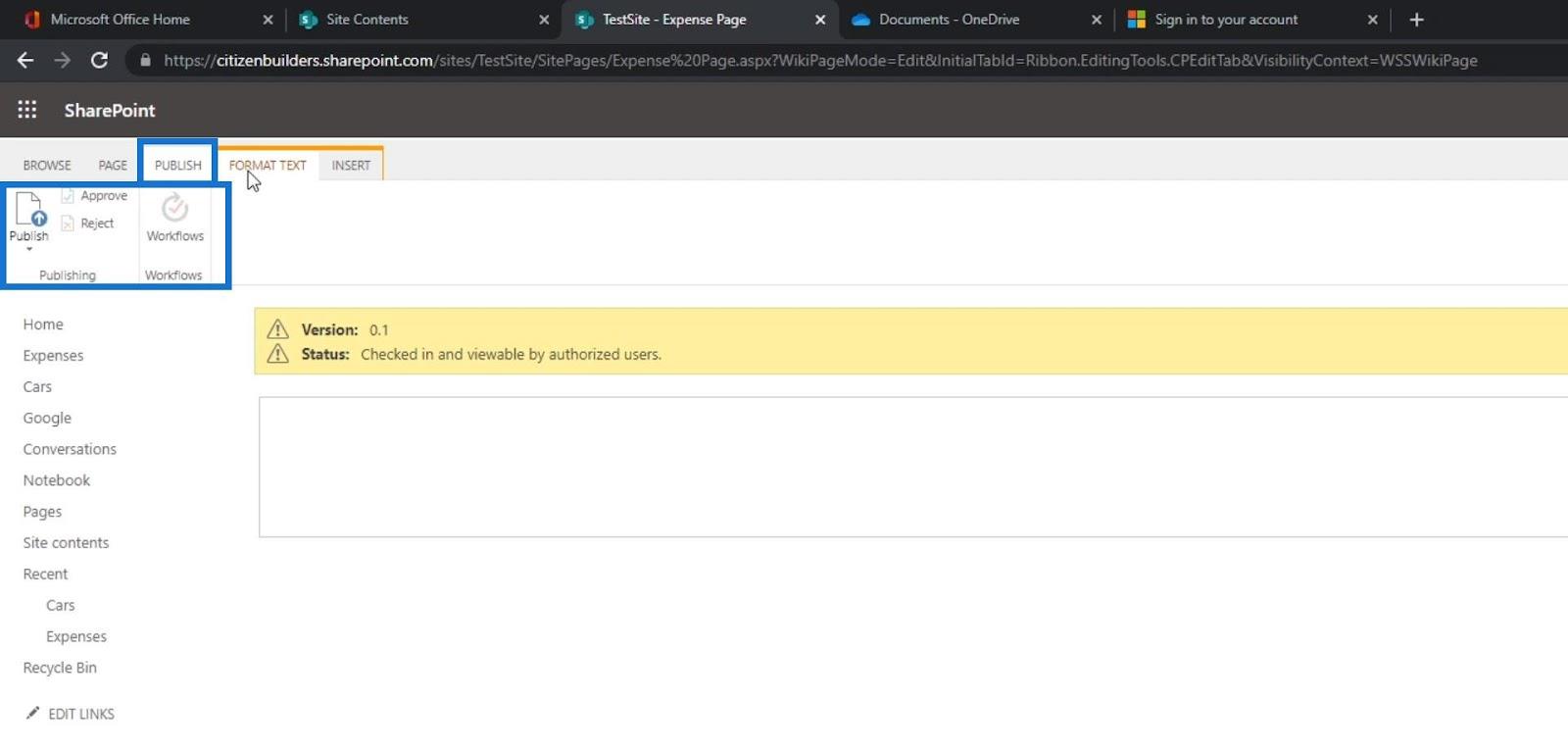
We also have the FORMAT TEXT ribbon where we can format our text contents like changing their fonts, text sizes, colors, and many more.
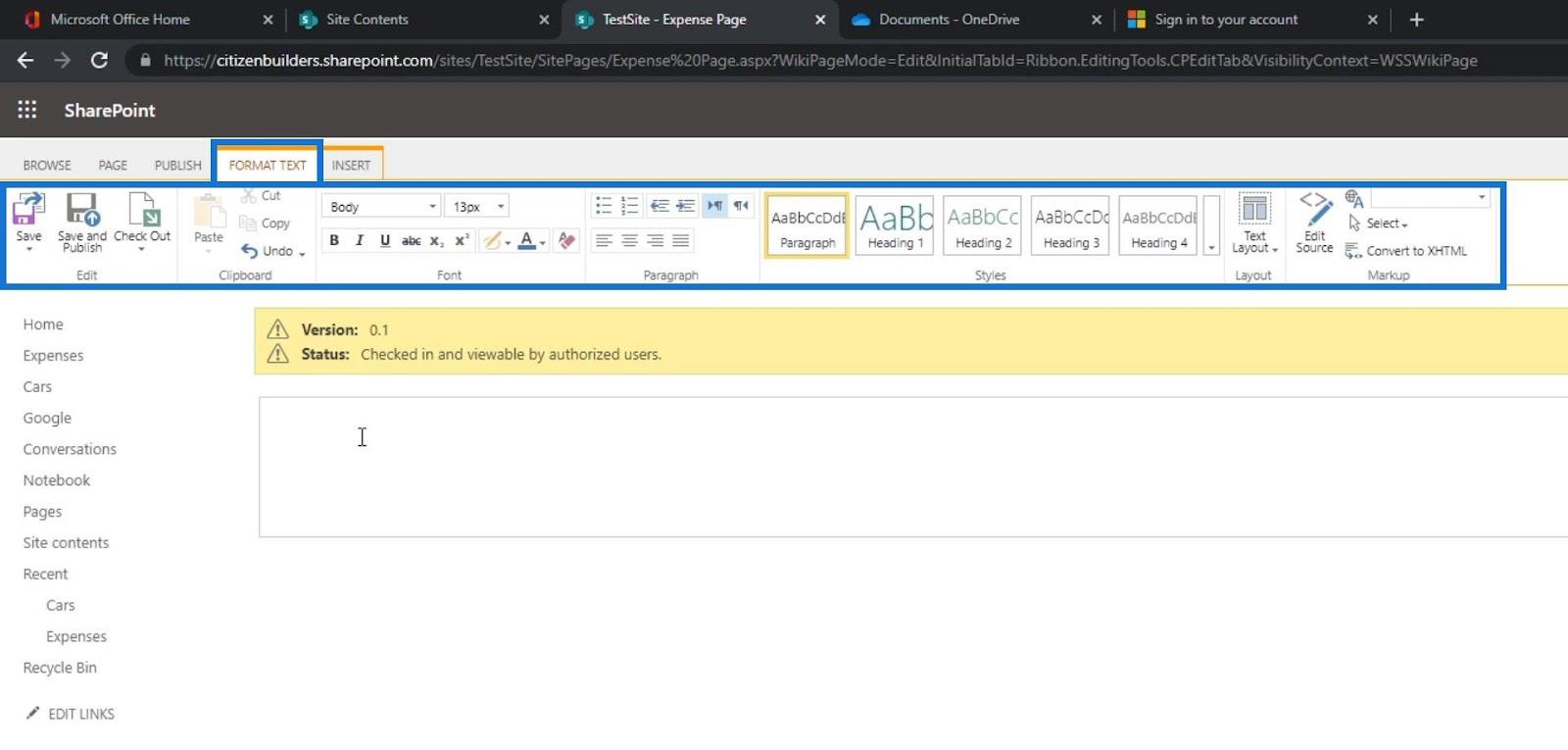
Lastly, under the INSERT ribbon is where we can insert images, app parts, web parts, embed code, etc.
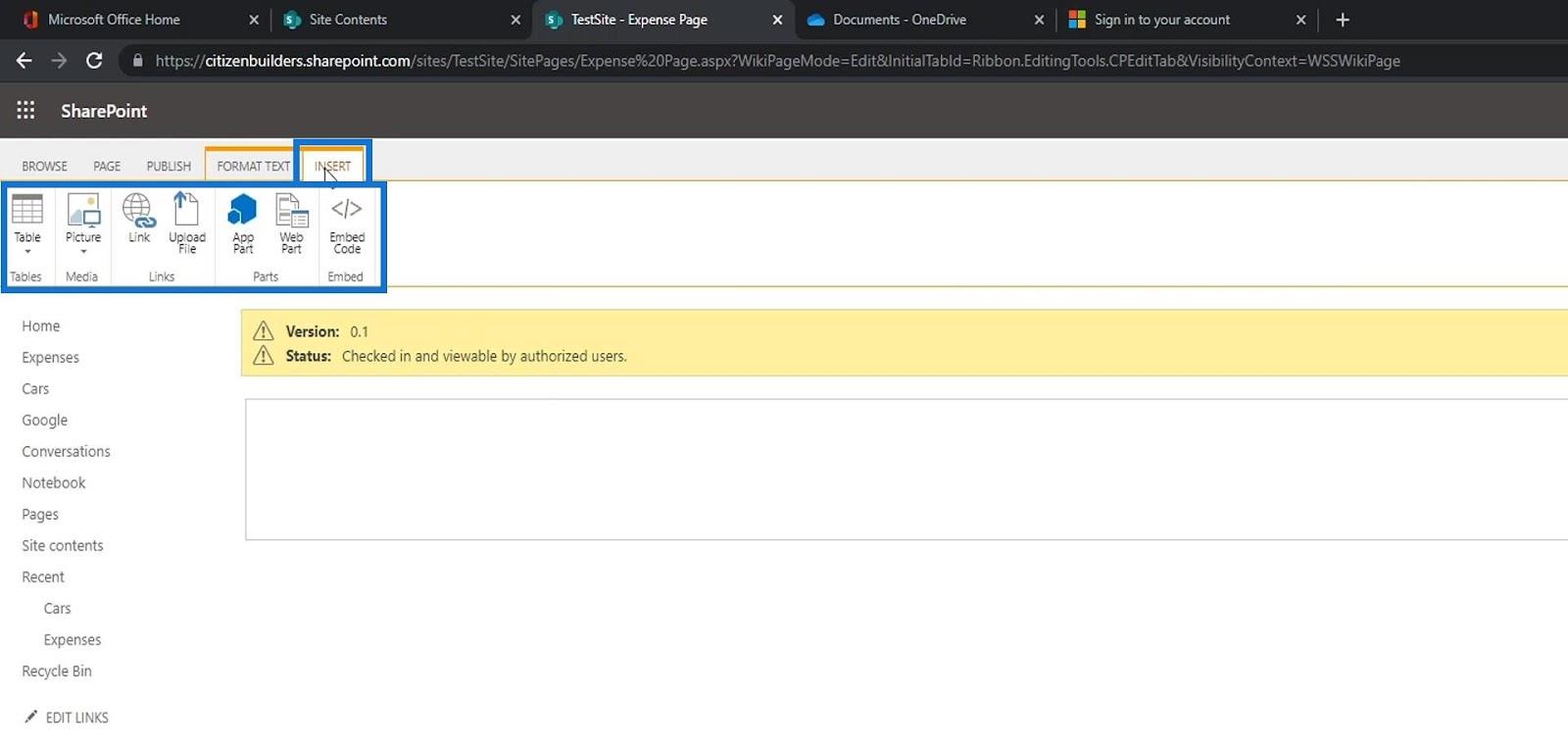
Let’s create a sample Wiki page by adding a text content here. For example, we’ll type “Hello, my name is Henry!”.
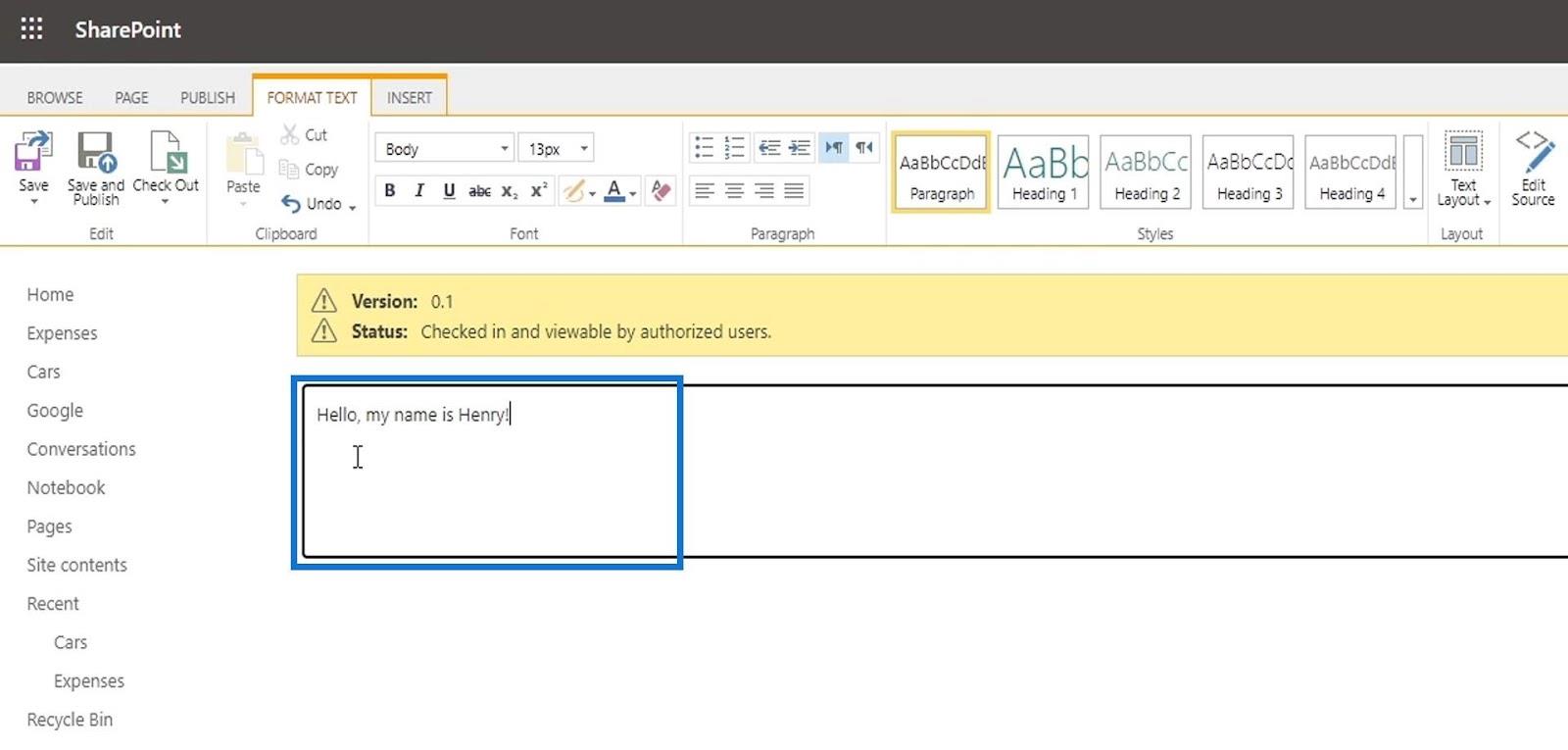
To save and publish this page, just click the Save and Publish option.
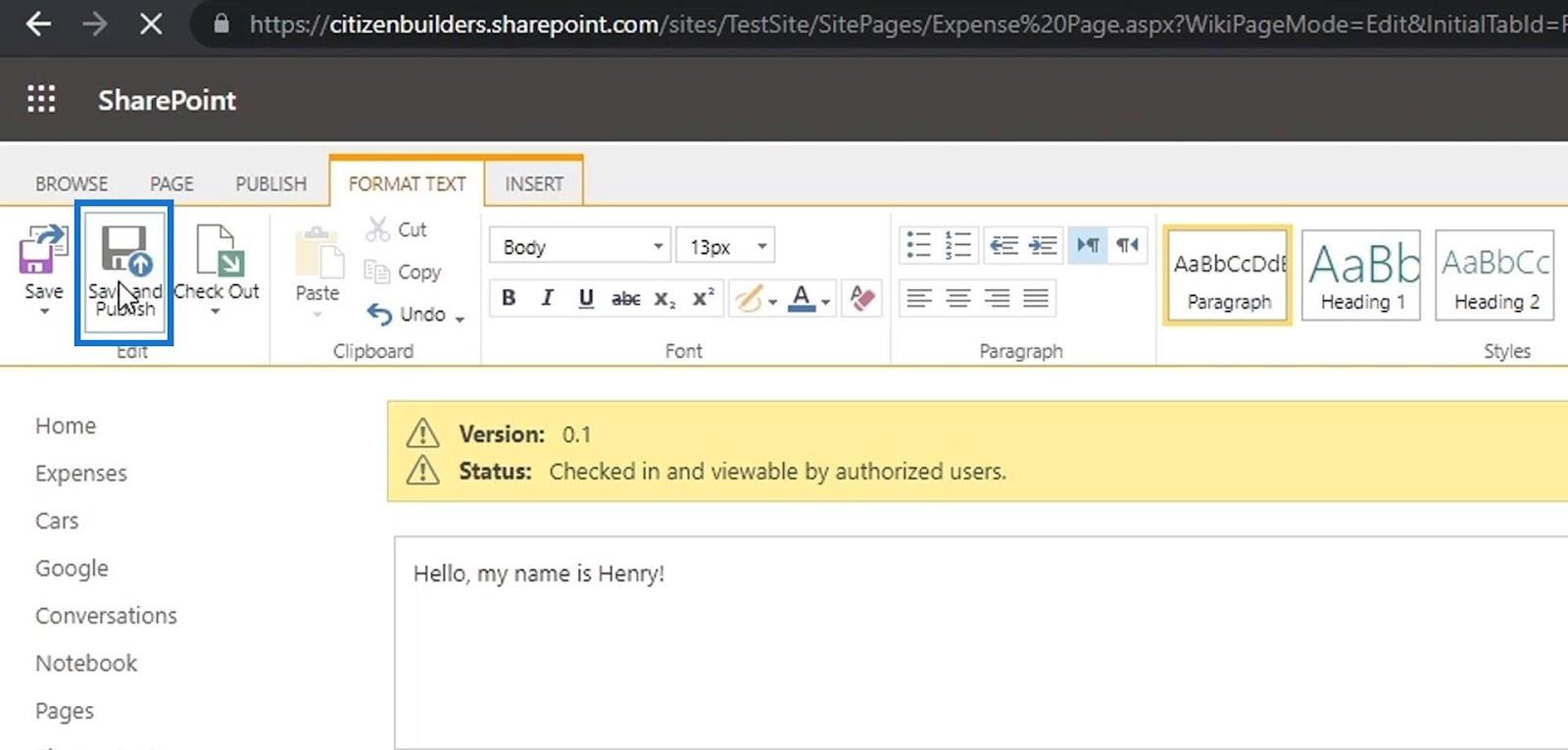
A page will be created and it will look like this.
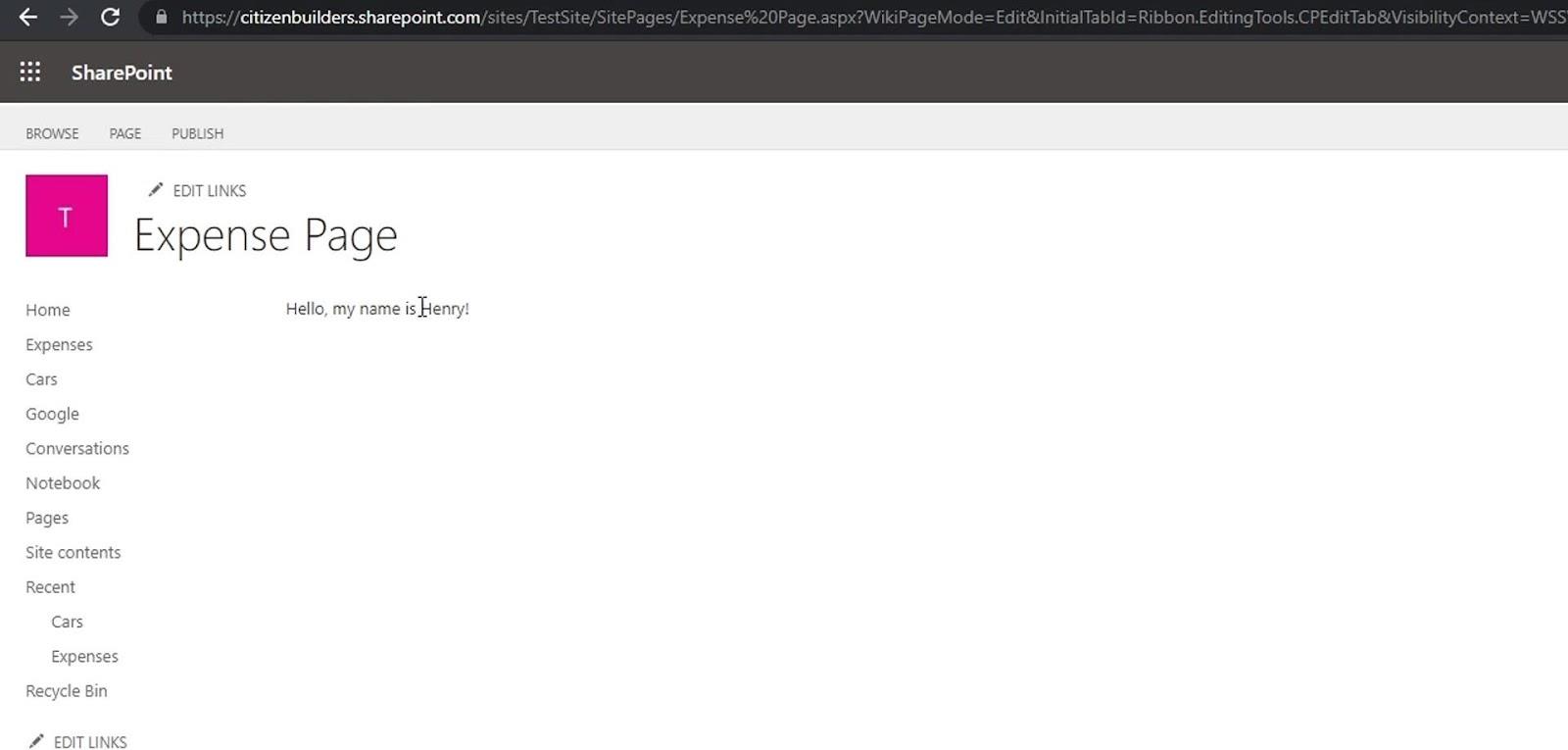
Visiting A Wiki Page
In case you are within the Home page and you want to visit the Wiki page you’ve created, just go to the Pages and look for the page that you’ve created. For this example, we’ve created the Expense Page.
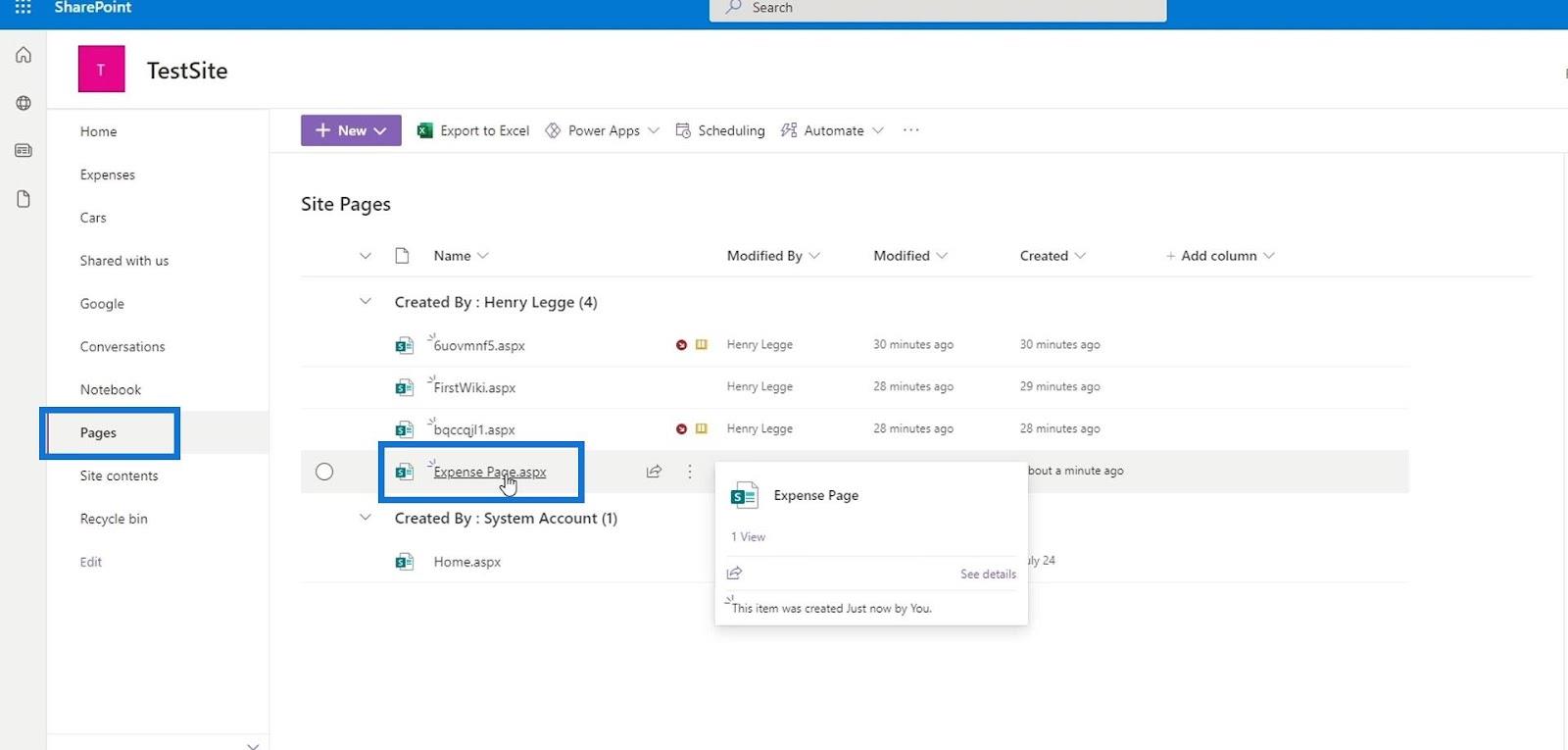
Because the Wiki has been created with SharePoint, you can use SharePoint web parts to create rich pages including video, images, file viewers, Lists, and many more.
SharePoint Pages | An Introduction To Its Different Types
SharePoint Site Library Settings | An Overview
Creating A New SharePoint Site
Conclusion
To sum up, we’re able to create a new Wiki page, add simple text content, and save and publish it. A Wiki page in SharePoint is typically used to easily access information and share it with your team. It would help ensure your team is always on the same page.
While wiki pages are flexible and very customizable, they lack metadata that’s automatically available in them. Once we add content to the page, the metadata doesn’t automatically follow. Hopefully, you’re able to understand how and when you can use Wiki Pages.
All the best,
Henry
Excel hücrelerini metne sığdırmak için güncel bilgileri ve 4 kolay çözümü keşfedin.
Bir Excel Dosyasının Boyutunu Küçültmek için 6 Etkili Yöntem. Hızlı ve kolay yöntemler ile verilerinizi kaybetmeden yer açın.
Python'da Self Nedir: Gerçek Dünyadan Örnekler
R'de bir .rds dosyasındaki nesneleri nasıl kaydedeceğinizi ve yükleyeceğinizi öğreneceksiniz. Bu blog aynı zamanda R'den LuckyTemplates'a nesnelerin nasıl içe aktarılacağını da ele alacaktır.
Bu DAX kodlama dili eğitiminde, GENERATE işlevinin nasıl kullanılacağını ve bir ölçü başlığının dinamik olarak nasıl değiştirileceğini öğrenin.
Bu eğitici, raporlarınızdaki dinamik veri görselleştirmelerinden içgörüler oluşturmak için Çok Kanallı Dinamik Görseller tekniğinin nasıl kullanılacağını kapsayacaktır.
Bu yazıda, filtre bağlamından geçeceğim. Filtre bağlamı, herhangi bir LuckyTemplates kullanıcısının başlangıçta öğrenmesi gereken en önemli konulardan biridir.
LuckyTemplates Apps çevrimiçi hizmetinin çeşitli kaynaklardan oluşturulan farklı raporların ve içgörülerin yönetilmesine nasıl yardımcı olabileceğini göstermek istiyorum.
LuckyTemplates'da ölçü dallandırma ve DAX formüllerini birleştirme gibi teknikleri kullanarak kâr marjı değişikliklerinizi nasıl hesaplayacağınızı öğrenin.
Bu öğreticide, veri önbelleklerini gerçekleştirme fikirleri ve bunların DAX'ın sonuç sağlama performansını nasıl etkilediği tartışılacaktır.








