定義 Excel 儀錶盤和報告
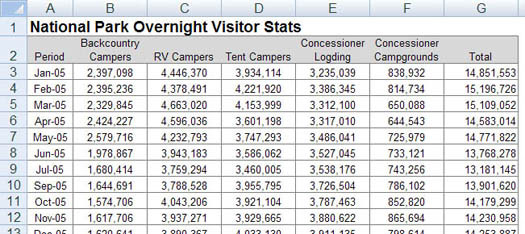
在 Microsoft Excel 2007 中,交替使用報表和儀表板並不困難。通常,報告被稱為儀表板只是因為它們包含一些圖表。同樣,許多儀表板也被稱為報告。所有這些似乎都像是語義,但稍微清除 Excel 空氣並了解核心 [...]
在 Microsoft Excel 2007 中,交替使用報表和儀表板並不困難。通常,報告被稱為儀表板只是因為它們包含一些圖表。同樣,許多儀表板也被稱為報告。所有這些看起來都像是語義,但它有助於清除 Excel 空氣並了解被認為是報告和儀表板的核心屬性。
報告可能是商業智能最常見的應用。甲報告可以被描述為包含用於讀取或查看數據的文檔。它可以像數據表一樣簡單,也可以像帶有交互式鑽取的小計視圖一樣複雜,類似於 Excel 的小計功能。
報告的關鍵屬性是它不會引導讀者得出預定義的結論。儘管報告可以包括分析、聚合甚至圖表,但報告通常允許最終用戶將自己的判斷和分析應用於數據。
為了闡明這個概念,圖 1 顯示了一個報告示例。該報告按時期顯示了國家公園過夜遊客統計數據。儘管這些數據很有用,但很明顯這份報告並沒有引導讀者進行任何預定義的判斷或分析;它只是呈現聚合數據。
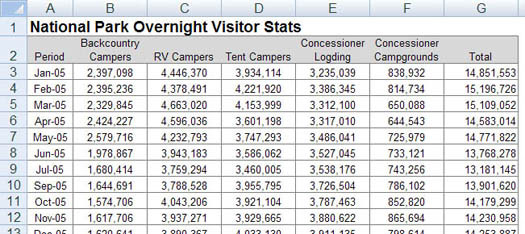
圖 1:報告提供供查看的數據,但不會引導讀者得出結論。
一個儀表盤是一個可視化界面,可在一目了然的意見納入相關的特定的目標或業務流程的關鍵措施。儀表板具有三個主要屬性:
圖 2 展示了一個儀表板,該儀表板使用與圖 1 所示相同的數據。該儀表板顯示了有關國家公園過夜遊客統計數據的關鍵信息。如您所見,此演示文稿具有定義儀表板的所有主要屬性。首先,它是一種視覺顯示,可讓您快速識別過夜訪客統計數據的整體趨勢。其次,您可以看到此處並未顯示所有詳細數據;只有與支持此儀表板目標相關的關鍵信息。最後,憑藉其目標,該儀表板有效地為您提供了有關過夜訪客趨勢的分析和結論。
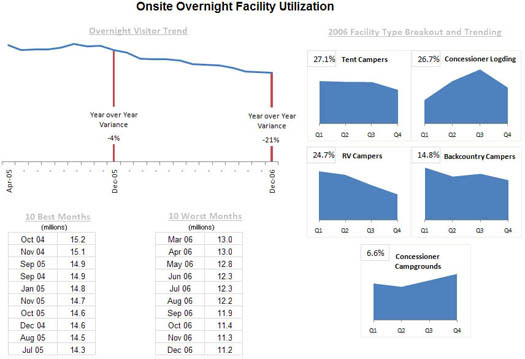
圖 2:儀表板提供與特定目標或業務流程相關的關鍵度量的概覽視圖。
The following outlines the initial steps in creating an Excel dashboard:
Before investing time and money to build Excel dashboards, users should first brainstorm ideas on the type of data to add to the dashboard. Strategize on the main purpose you want the dashboard to serve. Do you want to track certain departments of the business or the performance of a specific product produced by the company?
After deciding on the purpose, the next step is to identify the appropriate source of the data that is going to be displayed on the dashboard. The data forms the basic element of the dashboard and guides the components that will be added to it.
The purpose of creating the dashboard determines, to a large extent, its appearance and features. The dashboard should encompass only the necessary aspects of the data that are relevant to making key decisions. Its appearance also depends on the recipients of the information. What are their preferences? Is the consumer a manager, external client, or a colleague? How much time do they have to study the dashboard? All the attributes should be key in designing the dashboard while keeping in mind the consumer’s preferences.
The brainstorming stage will outline relevant dashboard elements to include in the design. You can decide to use or improve prebuilt templates to save time and money. The key elements of the template will include pivot tables, static tables, dynamic charts, auto-shape objects, gauge widgets, and other non-chart widgets.
The space occupied by each of the items also determines the appearance and readability of the dashboard. Are there too many small objects in the dashboard? Are the elements necessary, or do you need a few large objects that are easy and fast to study? Identify all the key elements that you will want to see on the dashboard so that you can categorize similar elements in the same section within the dashboard.
In addition, the Excel dashboard background color affects the readability of the data to a large extent. You can choose to color code similar objects to make it easy for the data users to read the information presented on the dashboard. The choice of colors also helps users distinguish between certain groups of elements for easier comparison. The Excel dashboard’s user interface can be enhanced by simplifying the navigation panels. One way to achieve it is to add labels to graphs, include drop-down lists, and freeze panels to limit scrolls.
在 Microsoft Excel 2007 中,交替使用報表和儀表板並不困難。通常,報告被稱為儀表板只是因為它們包含一些圖表。同樣,許多儀表板也被稱為報告。所有這些似乎都像是語義,但稍微清除 Excel 空氣並了解核心 [...]
擁有一所充滿無線連接設備和流媒體服務(如 Spotify)的房子非常棒,除非事情不起作用並且您找到有趣的解決方案。
以下是最近發佈到 CloudHQ 的更新及其工作原理。繼續閱讀以了解更多信息。
在 Windows 11 與 macOS Monterey 的博弈中,微軟即將提出許多可能導致蘋果暫停的問題。
MyIPTV 是一種有線電視切割服務,它使用 SOPlayer 應用程序為多個平台提供電視、電影和其他形式的媒體付費
時間管理應用程序風靡一時,但似乎是王者的是 Trello。什麼是 Trello,您如何開始充分利用它?
OnePlus 6T 是一款優質的旗艦級 Android 手機,與 Apple iPhone、Google Pixel 3 或三星 Galaxy S9 相比,它的售價更低。
有時您需要將文件翻譯成您的母語。下面是如何做到這一點。
羅技最近發布了其照明客廳鍵盤 K830,旨在作為家庭娛樂伴侶。這是我們對該單元的評論。
您有沒有想過 SearchFilterHost.exe 在您的計算機上做了什麼?以下是有關它的一些技術信息的概述。








