在 Power Automate 中執行直到循環控制

了解有關 Do Until 循環控制如何在 Power Automate 流中工作的基礎過程,並熟悉所需的變量。
在Python中截斷浮點數是許多程序員在各種應用程序中遇到的常見操作。該過程涉及刪除浮點數的小數位,僅保留整數部分。對於簡化計算、提高輸出的可讀性和減少潛在的捨入誤差來說,這是一項很有價值的技術。
要在 Python 中截斷浮點值,您可以使用 math.trunc() 函數、decimal 模塊或字符串操作。使用這些技術,Python 開發人員可以根據他們的特定要求靈活而精確地定制截斷過程。

在本文中,我們將探索如何在Python 編程中應用截斷來創建更高效和簡化的代碼。我們將深入研究各種實際示例,全面介紹如何使用此技術以達到最大效果。
讓我們首先了解在 Python 中截斷字符串、數字和數據結構的基本概念和技術。
目錄
Python 截斷基礎
在本節中,我們將介紹截斷的定義,查看用於截斷的 Python 函數,並學習如何截斷小數位和浮點數。
一、Python中Truncate的定義
截斷是通過刪除小數位來縮短數字的過程。它是計算機科學和數學中的一個重要概念,用於在不改變數字值的情況下將數字簡化為更簡單的形式。
2. Python 截斷函數的使用方法
在 Python 中有幾種截斷絕對值的方法。實現截斷的一種常見方法是使用math.trunc()函數,它直接從二進制浮點值中刪除小數位。
這是一個例子:
import math
float1 = 123.356
float2 = -2434.545
print(math.trunc(float1))
print(math.trunc(float2))
輸出:
123
-2434此方法給出與int()函數類似的結果,該函數也通過刪除小數位來截斷給定的數字。
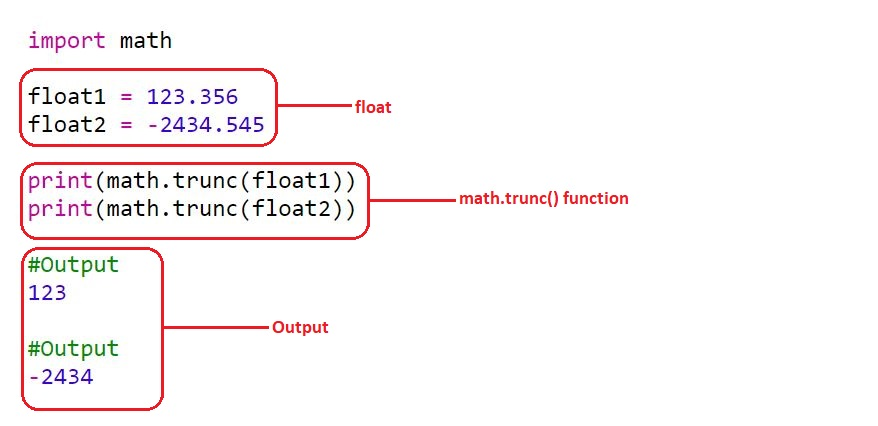
3. 如何在 Python 中截斷小數位和浮點數
在某些情況下,您可能需要將浮點數截斷為特定的小數位數。在這種情況下, round ()函數可用於對數字進行舍入。但是,請注意round()函數只是將數字四捨五入而不是截斷它。
如果要截斷到特定的小數點,可以使用以下方法:
def truncate_float(float_number, decimal_places):
multiplier = 10 ** decimal_places
return int(float_number * multiplier) / multiplier
float3 = 3.14159
result = truncate_float(float3, 2)
print(result)
輸出:
3.14
在上面的示例中,truncate_float()函數採用兩個參數——要截斷的浮點數和所需的小數點數。
它使用乘法器先將浮點數的小數點移位,然後將結果轉換為整數(有效截斷數字),最後將整數除以乘法器,使小數點恢復到原來的位置。
請記住,由於浮點運算的性質,在 Python 中使用浮點數可能會導致計算不精確。因此,當準確性和精確度至關重要時,請考慮使用decimal模塊。
好的,這就是如何在 Python 中截斷值的基礎知識。在下一節中,我們將了解如何使用數學庫和其他 Python 函數截斷值。
使用數學庫和函數在 Python 中進行截斷
在 Python 編程領域,優化通常是關鍵。使用 Python 的“數學”庫及其內置函數可以顯著提高性能,尤其是在處理大型數據集或複雜計算時。
本節致力於探索我們如何在 Python 中利用“數學”庫及其強大的截斷任務功能——有效地減少或限制數據大小。
1. 數學.trunc()
Python 數學庫提供了幾個函數來處理浮點值,其中之一是math.trunc()。此函數返回給定浮點數的截斷值,有效地刪除其小數部分並僅保留整數部分。
以下是如何使用math.trunc()的示例:
import math
number = 3.7
truncated_number = math.trunc(number)
print("Original number:", number)
print("Truncated number:", truncated_number)
輸出:
3
3.7math.trunc()將數字四捨五入為零。對於正數,它的作用類似於 floor 函數,而對於負數,它的作用類似於 ceiling 函數。
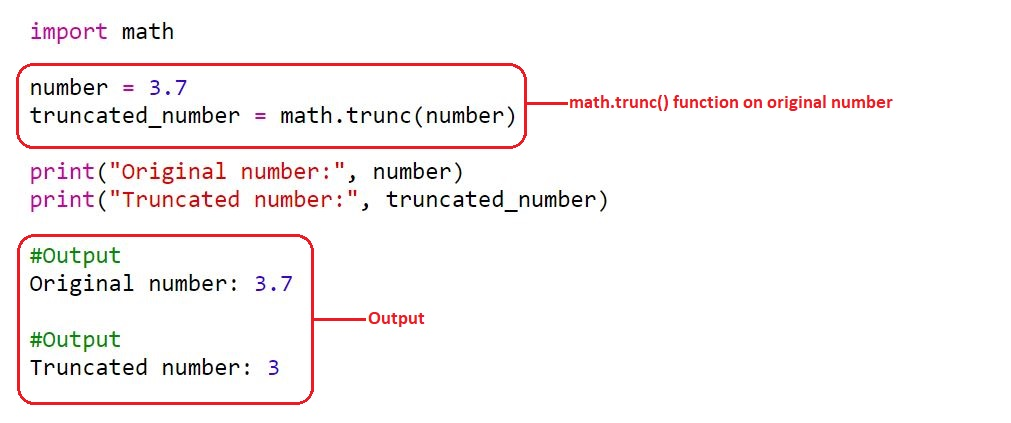
2. math.floor() 和 math.ceil()
除了math.trunc()之外,數學庫還提供了以不同方式對數字進行舍入的函數,例如math.floor()和math.ceil()函數。
math.floor ()函數將浮點值向下舍入為最接近的整數,而math.ceil() 則向上舍入為最接近的整數。
import math
# Example using math.floor() function
x = 3.7
y = 9.2
floor_x = math.floor(x)
floor_y = math.floor(y)
print("Floor of x:", floor_x)
print("Floor of y:", floor_y) 輸出:
Floor of x: 3
Floor of y: 9這是math.floor()函數的示例
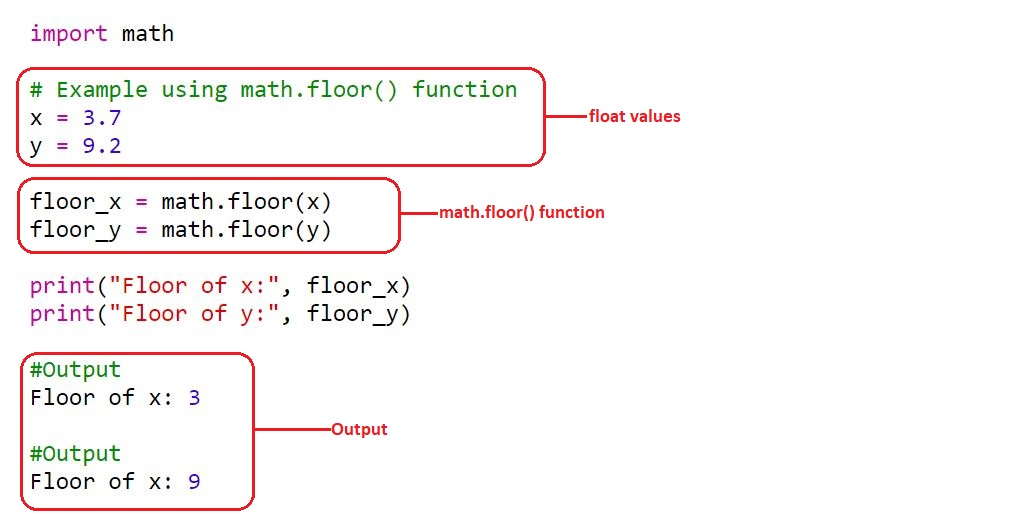
此代碼片段演示了math.ceil()函數的用法:
import math
# Example usage of math.ceil()
x = 3.7
y = 9.2
z = -4.5
ceil_x = math.ceil(x)
ceil_y = math.ceil(y)
ceil_z = math.ceil(z)
# Output the results
print("Ceiling of", x, "is", ceil_x)
print("Ceiling of", y, "is", ceil_y)
print("Ceiling of", z, "is", ceil_z)
輸出:
Ceiling of 3.7 is 4
Ceiling of 9.2 is 10
Ceiling of -4.5 is -4
3. 使用 int() 進行浮點值轉換
另一種截斷浮點值的方法是使用內置的int()函數。當傳入浮點數時,它將通過截斷小數部分將其轉換為整數。
這種方法對於簡單的截斷情況可能更方便,因為它不需要導入數學庫。
float5 = 7.65
float6 = -3.14
print(int(float5))
print(int(float6))
輸出:
7
-3但是,必須記住int()函數不等同於math.floor()或math.ceil(),因為它只截斷數字而不考慮其符號。
這是上面int()函數在代碼編輯器中用於浮點數截斷的說明;
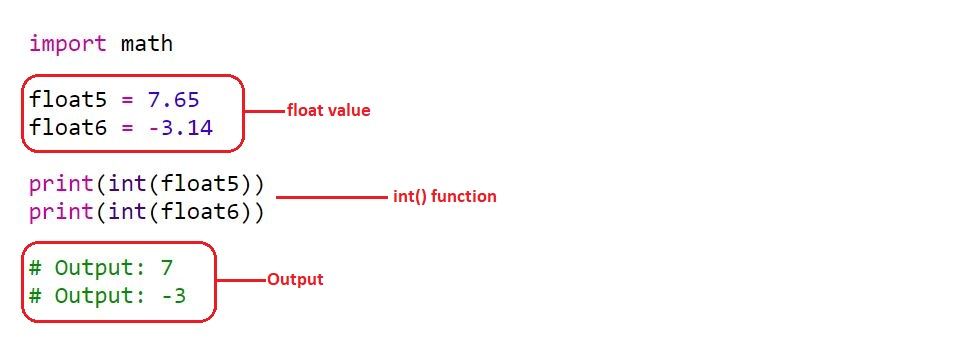
總之,Python 數學庫提供了多種函數來處理浮點值,包括截斷、向下舍入和向上舍入。當您需要執行高級數學運算時,數學庫是必不可少的工具。
雖然int()和math.trunc()函數提供了截斷浮點值的簡單方法,但decimal模塊提供了更強大和更精確的方法,因此讓我們在下一節中探討它。
如何使用 Decimal 模塊在 Python 中截斷值
Python 的“decimal”模塊是一個強大的工具,可以精確處理十進制數,這個特性在需要截斷時特別方便。
本節深入探討此模塊在 Python 中截斷值的實際應用。我們將逐步探索示例,並深入了解這種有效而精確的數據操作技術背後的概念。
1.使用量化方法
Decimal類的 quantize 方法是一種用於截斷小數實例的通用工具。此方法允許開發人員設置所需的精度和舍入模式,確保准確截斷。
考慮以下示例:
from decimal import Decimal, ROUND_DOWN
number = Decimal('3.14159')
truncated = number.quantize(Decimal('1.'), rounding=ROUND_DOWN) print(truncated)輸出:
3在這個例子中,量化方法應用於精度為一位小數的 Decimal實例編號和ROUND_DOWN舍入模式,這有效地截斷了值。
2.使用to_integral_value方法
Decimal類提供的另一個有用方法是to_integral_value。此方法返回最接近給定小數值的整數,有效地截斷了小數位。
to_integral_value方法還允許開發人員指定舍入模式。
這是一個例子:
from decimal import Decimal, ROUND_DOWN
number = Decimal('3.14159')
truncated = number.to_integral_value(rounding=ROUND_DOWN) print(truncated)輸出:
3在此示例中,to_integral_value方法與ROUND_DOWN舍入模式一起使用,導致截斷。
3.應用歸一化方法
Decimal類的 normalize 方法提供了一種調整 decimal 實例的指數和小數位數的方法。通過使用這種方法,開發人員可以有效地截斷小數位。
考慮以下示例:
from decimal import Decimal
number = Decimal('3.14159')
truncated = number.normalize()
print(truncated)輸出:
3.14159在此示例中,將normalize方法應用於Decimal實例number,從而產生相同的值,沒有任何小數位。
接下來,讓我們看看在 Python 中截斷字符串和列表的方法。
Python 中字符串和列表的截斷技術
In this section, we’ll discuss various techniques for truncating strings and lists in Python functions. We’ll cover the following sub-sections: string truncate techniques and list truncation.
1. String Truncate Techniques
There are multiple ways to truncate a string in Python, including the use of str.format, slicing, and f-strings.
1) Using str.format: This method allows you to truncate a string by specifying a precision value. For example:
truncated_string = '{:.5}'.format('aaabbbccc')
print(truncated_string)
Output:
aaabb2) Using slicing: By using slice notation, you can select a substring of the original string. For example:
my_string = 'aaabbbccc'
truncated_string = my_string[:5]
print(truncated_string)
Output:
aaabb3) Using f-strings: With f-strings, the truncation can be performed inline within the string. For example:
my_string = 'aaabbbccc'
truncated_string = f'{my_string[:5]}'
print(truncated_string)
Output:
aaabb2. List Truncation
There are several ways to truncate lists in Python, such as slicing and using list comprehensions.
1) Using slicing: Slicing allows you to select a range of elements in a list. For example:
my_list = [1, 2, 3, 4, 5, 6, 7, 8, 9]
truncated_list = my_list[:5]
print(truncated_list)
Output:
[1, 2, 3, 4, 5]2) Using list comprehensions: List comprehensions allow you to create a new list by iterating over an existing list and applying a condition or operation. For example, to truncate tuples in a list:
my_list = [('apple', 3), ('orange', 5), ('banana', 2)]
truncated_list = [(fruit, count) for fruit, count in my_list if count < 5]
print(truncated_list)
Output:
[('apple', 3), ('banana', 2)]
Now that we’ve covered the various techniques for truncating strings and lists using Python, let’s take a look at how you can do the same using libraries like NumPy and pandas.
How to Use NumPy and pandas to Truncate Values in Python
When it comes to numerical and data analysis in Python, the names ‘NumPy’ and ‘pandas’ undoubtedly resonate among developers. These powerful libraries have transformed the landscape of data manipulation by providing extensive functionality for array processing, data handling, and much more.
In this section, we’ll explore common ways to truncate elements in Python using NumPy and pandas DataFrames.
1. Truncation in Python Using NumPy
NumPy offers a simple, built-in function called trunc which allows you to truncate values to the nearest whole number.
The trunc function eliminates the fractional part of the input, returning only the integer.
import numpy as np
values = np.array([1.234, 5.678, 9.012])
truncated_values = np.trunc(values)
print(truncated_values)
Output:
array([1., 5., 9.])
Here are some key points about the trunc function:
它按元素工作,這意味著它可以截斷數組或列表中的每個元素。
輸出數組的數據類型 ( dtype ) 將與輸入數組相同。
該函數可以應用於不同的數據結構,例如列表、元組或數組,只要元素是數字即可。
2. 在 Python 中使用 DataFrame 和 Loc 進行截斷
Pandas DataFrame 是一種強大、靈活的數據結構,用於處理大型結構化數據集。您可以使用DataFrame.truncate()函數根據索引截斷 DataFrame。
要查看如何在 Python 中加載數據集的實際演示,請觀看此 YouTube 視頻:
或者,您可以使用loc屬性根據特定條件過濾行或列。
import pandas as pd
data = {'A': [1.234, 5.678, 9.012], 'B': [4.567, 8.901, 2.345]}
df = pd.DataFrame(data)
# Truncating based on the index
truncated_df = df.truncate(before=1, after=2)
print(truncated_df)
輸出:
A B
1 5.678 8.901
2 9.012 2.345
使用loc和條件,我們也可以實現基於值的截斷:
# Condition to truncate values in column 'A'
condition = (df['A'] < 6)
# Truncating DataFrame based on condition
truncated_df = df.loc[condition]
print(truncated_df)
輸出:
A B
0 1.234 4.567
1 5.678 8.901
在此示例中,布爾條件用於過濾掉 DataFrame 中的行。根據您的用例,您可以使用loc應用不同的條件和操作。
現在讓我們看看截斷在 Python 中的實際應用。
Python 中截斷的 3 個實際應用
理解 Python 中截斷的概念及其相應的技術只是等式的一半。另一半涉及在實際場景中有效地應用這些知識。
在本節中,我們從理論過渡到實踐,說明如何在實際應用程序中使用截斷來優化 Python 代碼。
截斷在各種應用程序中都很有用,其中一些是:
1. 財務計算:在處理貨幣時,通常會截斷小數值以表示實際貨幣,其中只考慮美分,較小的單位無關緊要。
price = 49.987
truncated_price = int(price * 100) / 100
print(truncated_price)
輸出:
49.98
2. 數據聚合:截斷也可用於根據特定標準聚合數據。例如,根據整數值匯總每日溫度讀數的平均值。
temperature_data = [22.3, 23.9, 24.8, 23.4, 22.7, 24.1, 24.6]
truncated_temperature = [int(temp) for temp in temperature_data]
mean_temperature = sum(truncated_temperature) / len(truncated_temperature)
print(mean_temperature)
輸出:
23.142857142857142
3. 排序元素:有時,需要根據特定的截斷規則對元素進行排序。這可以通過使用 Python 的sorted()函數中的 key 參數來實現。
data = [4.8, 3.2, 2.9, 7.5, 6.1, 9.0, 1.5]
sorted_data = sorted(data, key=lambda x: int(x))
print(sorted_data)
輸出:
[1.5, 2.9, 3.2, 4.8, 6.1, 7.5, 9.0]
截斷的這些實際應用表明它在數據分析和機器學習等各個領域都具有無可估量的價值。
然而,一個重要的問題出現了:如何比較截斷技術,對於給定的場景應該使用哪種方法?為了回答這個問題,我們的下一節將深入比較分析我們討論過的各種截斷方法。
比較 Python 中的截斷方法
為了在性能和精度方面比較不同的截斷方法,讓我們考慮一個大型數據集並測量每種方法的執行時間。
import random
import time
from decimal import Decimal, ROUND_DOWN
import math
# Generate a large dataset of floating-point values
data = [random.uniform(0, 1000) for _ in range(10**6)]
# Using int function
start_time = time.time()
truncated_int = [int(number) for number in data]
int_execution_time = time.time() - start_time
# Using math.trunc function
start_time = time.time()
truncated_math = [math.trunc(number) for number in data]
math_execution_time = time.time() - start_time
# Using decimal module
start_time = time.time()
truncated_decimal = [Decimal(str(number)).quantize(Decimal('1.'), rounding=ROUND_DOWN) for number in data]
decimal_execution_time = time.time() - start_time
print(f"Execution time using int function: {int_execution_time:.5f} seconds")
print(f"Execution time using math.trunc function: {math_execution_time:.5f} seconds")
print(f"Execution time using decimal module: {decimal_execution_time:.5f} seconds")
在此示例中,生成了一個包含 0 到 1000 之間的一百萬個隨機浮點值的數據集。每個截斷方法的執行時間是使用時間模塊測量的。decimal 模塊方法在截斷之前將每個數字轉換為 Decimal 實例以確保准確的結果。
通過運行代碼,您可以觀察每個方法的執行時間並進行性能比較。
選擇合適的截斷方法
在 Python 中截斷浮點值時,選擇合適的方法取決於應用程序或用例的具體要求。
在決定使用哪種方法時,請考慮以下因素:
精度:如果精度非常重要並且您需要對小數位進行精細控制,則 decimal 模塊可提供最高級別的精度。
性能:對於不需要高精度的簡單截斷,int()函數和math.trunc()函數提供了有效的解決方案。
舍入行為:根據所需的捨入行為,decimal 模塊允許您指定各種舍入模式,例如ROUND_DOWN、ROUND_UP、ROUND_HALF_UP等。
兼容性:如果您需要確保與遺留代碼或不支持 decimal 模塊的系統的兼容性,int()函數或math.trunc函數可能是可行的選擇。
最後的想法
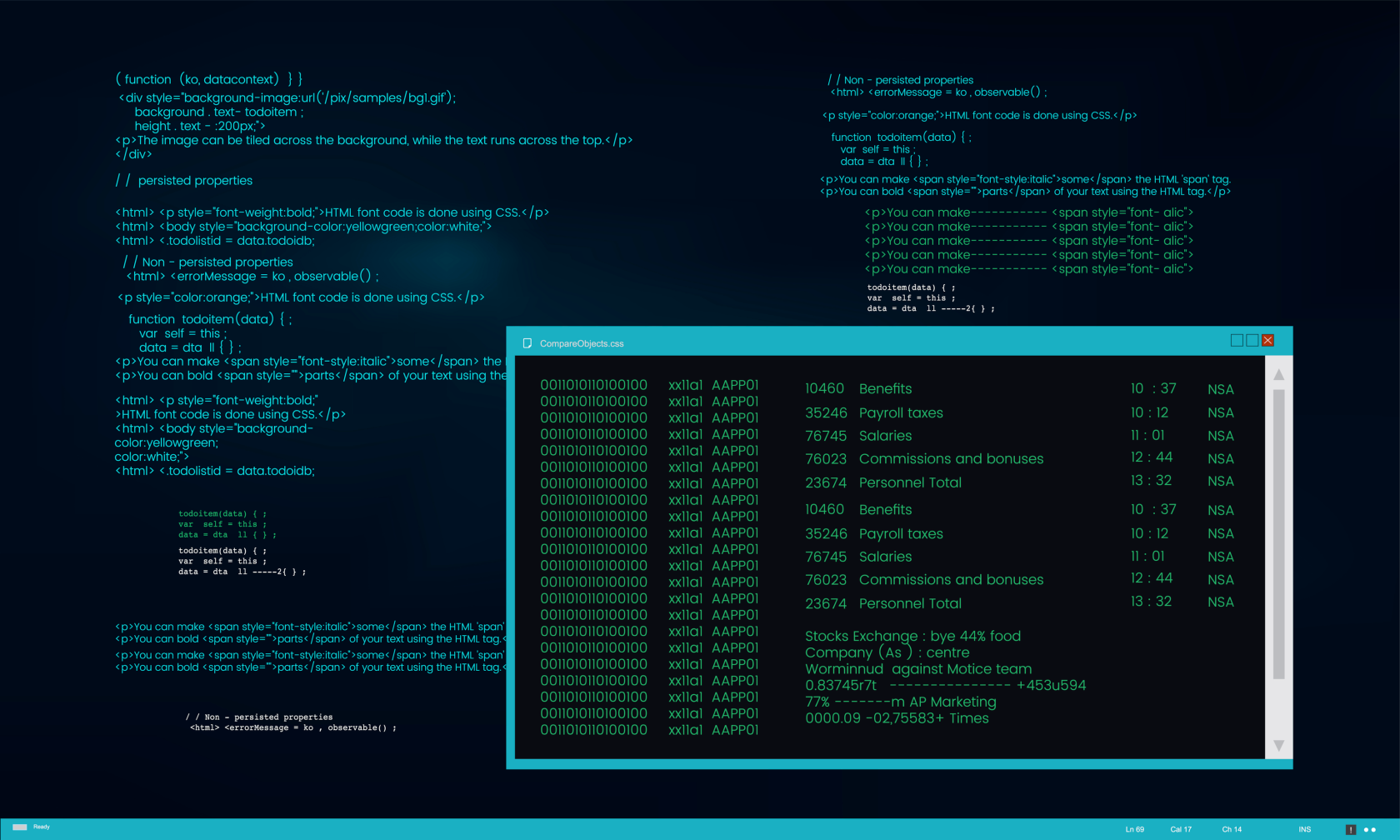
了解在 Python 中截斷浮點值的基礎知識對於準確的數據操作和分析至關重要。Python 提供了多種方法和函數來根據特定要求對浮點數進行截斷或舍入。
通過使用math.trunc()、math.floor()和math.ceil()等內置函數,我們可以有效地執行截斷操作。這些函數在處理正浮點值和負浮點值方面提供了靈活性,使我們能夠控制所需的結果。
此外,decimal 模塊可以更好地控制舍入和精度,使其適用於財務計算或精度至關重要的情況。
與任何編程概念一樣,實踐和實驗是掌握截斷浮點值藝術的關鍵。繼續在真實場景中應用這些技術並探索其他資源,例如 Python 文檔和社區論壇,以增強您的理解和熟練程度!
了解有關 Do Until 循環控制如何在 Power Automate 流中工作的基礎過程,並熟悉所需的變量。
受限於 LuckyTemplates 中提供的標準視覺效果?學習使用 Deneb 和 Vega-Lite 為 LuckyTemplates 創建自定義視覺對象,提升您的數據可視化能力。
在此博客中,您將了解如何使用 Power Automate Desktop 自動將日期添加到文件名的開頭或結尾。
找出幾種不同的方法在 Power Query 中添加註釋,這對於不喜歡記筆記的人非常有幫助。
在此博客中,您將了解 MS Power Apps 界面的基礎知識並了解 Power Apps-SharePoint 集成的過程。
什麼是 Python 中的自我:真實世界的例子
您將學習如何在 R 中保存和加載 .rds 文件中的對象。本博客還將介紹如何將對像從 R 導入 LuckyTemplates。
在此 DAX 編碼語言教程中,了解如何使用 GENERATE 函數以及如何動態更改度量標題。
本教程將介紹如何使用多線程動態可視化技術從報告中的動態數據可視化中創建見解。
在本文中,我將貫穿過濾器上下文。篩選上下文是任何 LuckyTemplates 用戶最初應該了解的主要主題之一。








