คู่มือการดาวน์โหลดและติดตั้ง R และ RStudio

ค้นพบวิธีที่เราสามารถดาวน์โหลดและติดตั้ง R และ RStudio ซึ่งเป็นทั้งแบบฟรีและแบบโอเพ่นซอร์สสำหรับการเขียนโปรแกรมสถิติและกราฟิก
การตัดทอนเลขทศนิยมในPythonเป็นการดำเนินการทั่วไปที่โปรแกรมเมอร์จำนวนมากพบในแอปพลิเคชันต่างๆ กระบวนการเกี่ยวข้องกับการลบตำแหน่งทศนิยมของทศนิยม ให้เหลือเฉพาะส่วนที่เป็นจำนวนเต็ม เป็นเทคนิคที่มีประโยชน์สำหรับทำให้การคำนวณง่ายขึ้น ปรับปรุงการอ่านค่าเอาต์พุต และลดข้อผิดพลาดในการปัดเศษที่อาจเกิดขึ้น
หากต้องการตัดทอนค่าทศนิยมใน Python คุณสามารถใช้ฟังก์ชัน math.trunc() โมดูลทศนิยมหรือการจัดการสตริง เมื่อใช้เทคนิคเหล่านี้ นักพัฒนา Python สามารถปรับแต่งกระบวนการตัดทอนตามความต้องการเฉพาะของตนได้อย่างยืดหยุ่นและแม่นยำ

ในบทความนี้ เราจะสำรวจวิธีการใช้การตัดทอนในการเขียนโปรแกรม Python เพื่อสร้างโค้ดที่มีประสิทธิภาพและคล่องตัวมากขึ้น เราจะเจาะลึกตัวอย่างเชิงปฏิบัติต่างๆ โดยนำเสนอแนวทางที่ครอบคลุมเกี่ยวกับวิธีการใช้เทคนิคนี้เพื่อให้ได้ผลสูงสุด
เริ่มต้นด้วยการดูแนวคิดและเทคนิคพื้นฐานสำหรับการตัดทอนสตริง ตัวเลข และโครงสร้างข้อมูลใน Python
สารบัญ
Python Truncate พื้นฐาน
ในส่วนนี้ เราจะกล่าวถึงคำจำกัดความของการตัดทอน ดูฟังก์ชัน Python สำหรับการตัดทอน และเรียนรู้วิธีตัดทศนิยมและทศนิยม
1. ความหมายของ Truncate ใน Python
การตัดทอนเป็นกระบวนการทำให้ตัวเลขสั้นลงโดยการเอาตำแหน่งทศนิยมออก เป็นแนวคิดที่สำคัญในวิทยาการคอมพิวเตอร์และคณิตศาสตร์ และใช้เพื่อลดตัวเลขให้อยู่ในรูปแบบที่เรียบง่ายขึ้นโดยไม่เปลี่ยนค่า
2. วิธีใช้ฟังก์ชัน Python Truncate
มีหลายวิธีในการตัดทอนค่าสัมบูรณ์ใน Python วิธีทั่วไปวิธีหนึ่งในการตัดทอนคือการใช้ ฟังก์ชัน math.trunc()ซึ่งจะลบตำแหน่งทศนิยมโดยตรงจากค่าเลขทศนิยมแบบไบนารี
นี่คือตัวอย่าง:
import math
float1 = 123.356
float2 = -2434.545
print(math.trunc(float1))
print(math.trunc(float2))
เอาท์พุต:
123
-2434เมธอดนี้ให้ผลลัพธ์คล้ายกับ ฟังก์ชัน int()ซึ่งจะตัดทอนตัวเลขที่กำหนดด้วยการลบตำแหน่งทศนิยมด้วย
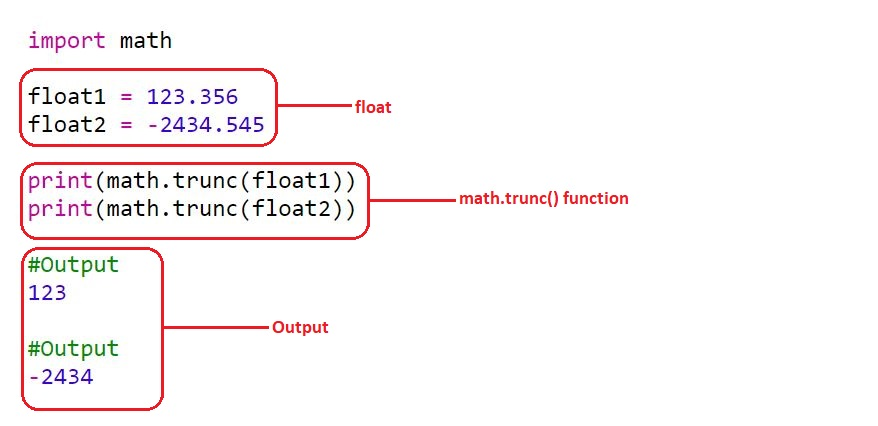
3. วิธีตัดทศนิยมและทศนิยมใน Python
ในบางกรณี คุณอาจต้องตัดจำนวนทศนิยมให้สั้นลงเป็นจำนวนเฉพาะของทศนิยม ฟังก์ชันround()สามารถใช้ปัดเศษตัวเลขในกรณีดังกล่าวได้ อย่างไรก็ตาม โปรดทราบว่า ฟังก์ชัน round()เป็นเพียงการปัดเศษตัวเลขแทนการตัดทอน
หากคุณต้องการตัดให้เป็นจุดทศนิยม คุณสามารถใช้วิธีต่อไปนี้:
def truncate_float(float_number, decimal_places):
multiplier = 10 ** decimal_places
return int(float_number * multiplier) / multiplier
float3 = 3.14159
result = truncate_float(float3, 2)
print(result)
เอาท์พุต:
3.14
ในตัวอย่างข้างต้น ฟังก์ชัน truncate_float()ใช้พารามิเตอร์สองตัว ได้แก่ จำนวนทศนิยมที่จะตัดทอนและจำนวนจุดทศนิยมที่ต้องการ
ใช้ตัวคูณเพื่อเลื่อนจุดทศนิยมของทศนิยมก่อน จากนั้นแปลงผลลัพธ์เป็นจำนวนเต็ม (ตัดจำนวนเต็มอย่างมีประสิทธิภาพ) และสุดท้ายหารจำนวนเต็มด้วยตัวคูณเพื่อให้จุดทศนิยมกลับคืนสู่ตำแหน่งเดิม
โปรดทราบว่าการทำงานกับทศนิยมใน Python อาจนำไปสู่การคำนวณที่ไม่แม่นยำเนื่องจากธรรมชาติของการคำนวณเลขทศนิยม ดังนั้น เมื่อความแม่นยำและความแม่นยำเป็นสิ่งสำคัญ ให้พิจารณาใช้โมดูลทศนิยม
เอาล่ะ นั่นคือพื้นฐานของวิธีตัดทอนค่าใน Python ในหัวข้อถัดไป เราจะมาดูกันว่าคุณสามารถตัดค่าโดยใช้ไลบรารีคณิตศาสตร์และฟังก์ชัน Python อื่นๆ ได้อย่างไร
การตัดทอนใน Python โดยใช้ Math Library และ Functions
ในขอบเขตของการเขียนโปรแกรม Python การเพิ่มประสิทธิภาพมักเป็นกุญแจสำคัญ การใช้ไลบรารี 'คณิตศาสตร์' ของ Python และฟังก์ชันในตัวสามารถปรับปรุงประสิทธิภาพได้อย่างมาก โดยเฉพาะอย่างยิ่งเมื่อต้องจัดการกับชุดข้อมูลขนาดใหญ่หรือการคำนวณที่ซับซ้อน
ส่วนนี้มีไว้เพื่อสำรวจวิธีที่เราสามารถใช้ไลบรารี 'คณิตศาสตร์' และฟังก์ชันการทำงานที่มีประสิทธิภาพสำหรับงานตัดทอน การลดหรือจำกัดขนาดข้อมูลอย่างมีประสิทธิภาพใน Python
1. คณิตศาสตร์ trunc()
ไลบรารีคณิตศาสตร์ Python มีฟังก์ชันหลายอย่างเพื่อทำงานกับค่าทศนิยม ซึ่งหนึ่งในนั้นก็คือmath.trunc( ) ฟังก์ชันนี้ส่งคืนค่าที่ตัดทอนของทศนิยมที่กำหนด โดยลบส่วนที่เป็นเศษส่วนอย่างมีประสิทธิภาพออกและเหลือเฉพาะส่วนที่เป็นจำนวนเต็ม
นี่คือตัวอย่างวิธีใช้math.trunc() :
import math
number = 3.7
truncated_number = math.trunc(number)
print("Original number:", number)
print("Truncated number:", truncated_number)
เอาท์พุต:
3
3.7math.trunc()ปัดตัวเลขให้เป็นศูนย์ สำหรับจำนวนบวก จะทำงานเหมือนกับฟังก์ชันตั้งพื้น และสำหรับจำนวนลบ จะทำงานเหมือนกับฟังก์ชันเพดาน
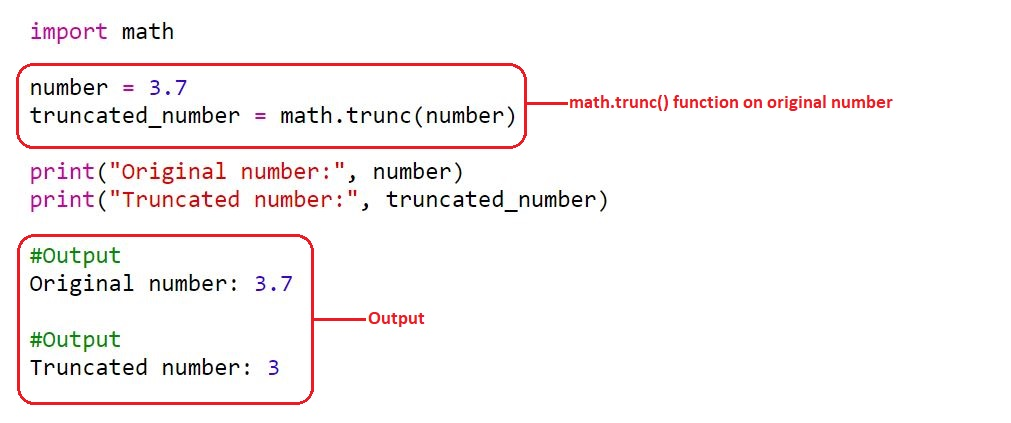
2. math.floor() และ math.ceil()
นอกจากmath.trunc() แล้ว ไลบรารีคณิตศาสตร์ยังมีฟังก์ชันสำหรับการปัดเศษตัวเลขในรูปแบบต่างๆ เช่นฟังก์ชันmath.floor()และmath.ceil()
ฟังก์ชันmath.floor()ปัดเศษค่าทศนิยมให้เป็นจำนวนเต็มที่ใกล้ที่สุด ในขณะที่math.ceil()ปัดเศษขึ้นเป็นจำนวนเต็มที่ใกล้ที่สุด
import math
# Example using math.floor() function
x = 3.7
y = 9.2
floor_x = math.floor(x)
floor_y = math.floor(y)
print("Floor of x:", floor_x)
print("Floor of y:", floor_y) เอาท์พุต:
Floor of x: 3
Floor of y: 9นี่คือภาพประกอบของฟังก์ชันmath.floor()
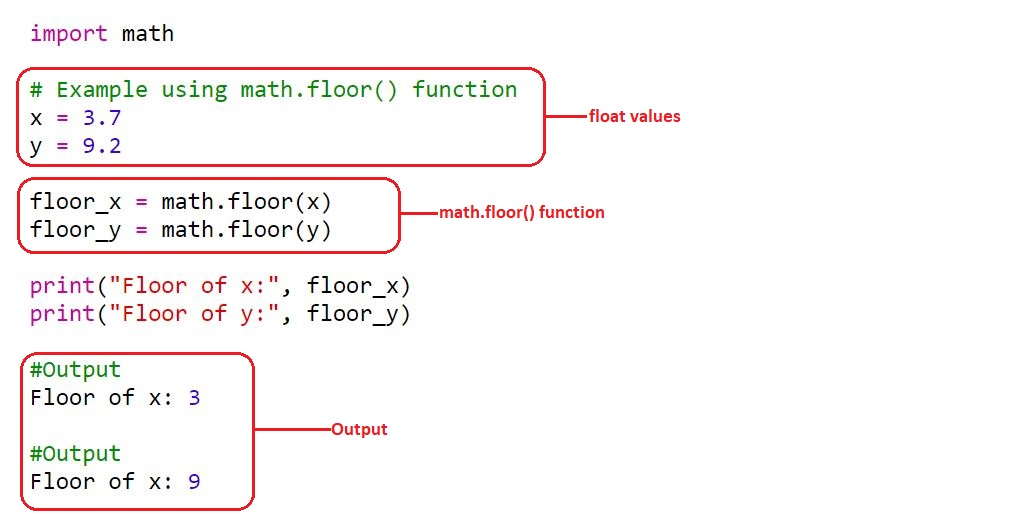
ข้อมูลโค้ดนี้สาธิตการใช้งาน ฟังก์ชัน math.ceil() :
import math
# Example usage of math.ceil()
x = 3.7
y = 9.2
z = -4.5
ceil_x = math.ceil(x)
ceil_y = math.ceil(y)
ceil_z = math.ceil(z)
# Output the results
print("Ceiling of", x, "is", ceil_x)
print("Ceiling of", y, "is", ceil_y)
print("Ceiling of", z, "is", ceil_z)
เอาท์พุต:
Ceiling of 3.7 is 4
Ceiling of 9.2 is 10
Ceiling of -4.5 is -4
3. การแปลงค่าลอยตัวโดยใช้ int()
อีกวิธีหนึ่งในการตัดทอนค่าทศนิยมคือการใช้ฟังก์ชันint() ในตัว เมื่อส่งผ่านเป็นทศนิยม มันจะแปลงเป็นจำนวนเต็มโดยตัดส่วนทศนิยมออก
วิธีนี้อาจสะดวกกว่าสำหรับกรณีการตัดทอนอย่างง่าย เนื่องจากไม่จำเป็นต้องนำเข้าไลบรารีคณิตศาสตร์
float5 = 7.65
float6 = -3.14
print(int(float5))
print(int(float6))
เอาท์พุต:
7
-3อย่างไรก็ตาม สิ่งสำคัญคือต้องจำไว้ว่า ฟังก์ชัน int()ไม่เทียบเท่ากับmath.floor()หรือmath.ceil()เนื่องจากมันตัดเฉพาะตัวเลขโดยไม่คำนึงถึงเครื่องหมาย
นี่คือภาพประกอบของ ฟังก์ชัน int() ด้านบน สำหรับการตัดทุ่นลอยในโปรแกรมแก้ไขโค้ด
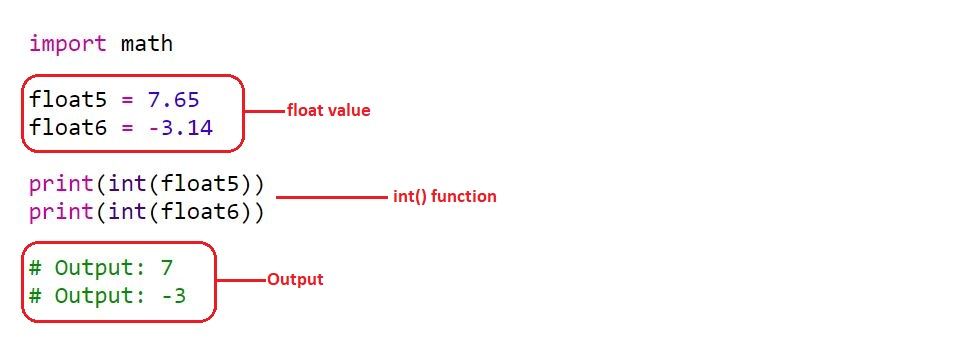
โดยสรุป ไลบรารีคณิตศาสตร์ของ Python มีฟังก์ชันหลายอย่างเพื่อทำงานกับค่าทศนิยม รวมถึงการตัดทอน การปัดเศษลง และการปัดเศษขึ้น ไลบรารีคณิตศาสตร์เป็นเครื่องมือสำคัญที่ต้องพึ่งพาเมื่อคุณต้องการดำเนินการทางคณิตศาสตร์ขั้นสูง
แม้ว่า ฟังก์ชัน int()และmath.trunc()จะนำเสนอวิธีง่ายๆ ในการตัดทอนค่าทศนิยม แต่โมดูลทศนิยมให้วิธีการที่มีประสิทธิภาพและแม่นยำยิ่งขึ้น ดังนั้น เรามาสำรวจสิ่งนั้นในหัวข้อถัดไป
วิธีตัดทอนค่าใน Python ด้วยโมดูลทศนิยม
โมดูล 'ทศนิยม' ของ Python เป็นเครื่องมือที่มีประสิทธิภาพที่ให้การจัดการเลขทศนิยมได้อย่างแม่นยำ ซึ่งเป็นคุณลักษณะที่มีประโยชน์อย่างยิ่งเมื่อจำเป็นต้องตัดทอน
ส่วนนี้จะเจาะลึกการใช้งานจริงของโมดูลนี้สำหรับการตัดทอนค่าใน Python เราจะสำรวจตัวอย่างทีละขั้นตอนและให้ความเข้าใจเชิงลึกเกี่ยวกับแนวคิดเบื้องหลังเทคนิคการจัดการข้อมูลที่มีประสิทธิภาพและแม่นยำนี้
1. ใช้วิธี Quantize
วิธี การ หาปริมาณของ คลาส ทศนิยมเป็นเครื่องมืออเนกประสงค์สำหรับการตัดทอนอินสแตนซ์ทศนิยม วิธีนี้ช่วยให้นักพัฒนาสามารถตั้งค่าความแม่นยำและโหมดการปัดเศษที่ต้องการ เพื่อให้การตัดทอนถูกต้อง
พิจารณาตัวอย่างต่อไปนี้:
from decimal import Decimal, ROUND_DOWN
number = Decimal('3.14159')
truncated = number.quantize(Decimal('1.'), rounding=ROUND_DOWN) print(truncated)เอาท์พุต:
3In this example, the quantize method is applied to the Decimal instance number with a precision of one decimal place and the ROUND_DOWN rounding mode, which effectively truncates the value.
2. Using the to_integral_value Method
Another useful method provided by the Decimal class is to_integral_value. This method returns the nearest integer to the given decimal value, effectively truncating the decimal places.
The to_integral_value method allows developers to specify the rounding mode as well.
Here’s an example:
from decimal import Decimal, ROUND_DOWN
number = Decimal('3.14159')
truncated = number.to_integral_value(rounding=ROUND_DOWN) print(truncated)Output:
3In this example, the to_integral_value method is used with the ROUND_DOWN rounding mode, resulting in truncation.
3. Applying the Normalize Method
The normalize method of the Decimal class provides a way to adjust the exponent and scale of a decimal instance. By using this method, developers can effectively truncate the decimal places.
Consider the following example:
from decimal import Decimal
number = Decimal('3.14159')
truncated = number.normalize()
print(truncated)Output:
3.14159In this example, the normalize method is applied to the Decimal instance number, resulting in the same value without any decimal places.
Next, let’s look at ways you can truncate strings and lists in Python.
Truncation Techniques for Strings and Lists in Python
In this section, we’ll discuss various techniques for truncating strings and lists in Python functions. We’ll cover the following sub-sections: string truncate techniques and list truncation.
1. String Truncate Techniques
There are multiple ways to truncate a string in Python, including the use of str.format, slicing, and f-strings.
1) Using str.format: This method allows you to truncate a string by specifying a precision value. For example:
truncated_string = '{:.5}'.format('aaabbbccc')
print(truncated_string)
Output:
aaabb2) Using slicing: By using slice notation, you can select a substring of the original string. For example:
my_string = 'aaabbbccc'
truncated_string = my_string[:5]
print(truncated_string)
Output:
aaabb3) Using f-strings: With f-strings, the truncation can be performed inline within the string. For example:
my_string = 'aaabbbccc'
truncated_string = f'{my_string[:5]}'
print(truncated_string)
Output:
aaabb2. List Truncation
There are several ways to truncate lists in Python, such as slicing and using list comprehensions.
1) Using slicing: Slicing allows you to select a range of elements in a list. For example:
my_list = [1, 2, 3, 4, 5, 6, 7, 8, 9]
truncated_list = my_list[:5]
print(truncated_list)
Output:
[1, 2, 3, 4, 5]2) Using list comprehensions: List comprehensions allow you to create a new list by iterating over an existing list and applying a condition or operation. For example, to truncate tuples in a list:
my_list = [('apple', 3), ('orange', 5), ('banana', 2)]
truncated_list = [(fruit, count) for fruit, count in my_list if count < 5]
print(truncated_list)
Output:
[('apple', 3), ('banana', 2)]
Now that we’ve covered the various techniques for truncating strings and lists using Python, let’s take a look at how you can do the same using libraries like NumPy and pandas.
How to Use NumPy and pandas to Truncate Values in Python
When it comes to numerical and data analysis in Python, the names ‘NumPy’ and ‘pandas’ undoubtedly resonate among developers. These powerful libraries have transformed the landscape of data manipulation by providing extensive functionality for array processing, data handling, and much more.
In this section, we’ll explore common ways to truncate elements in Python using NumPy and pandas DataFrames.
1. Truncation in Python Using NumPy
NumPy offers a simple, built-in function called trunc which allows you to truncate values to the nearest whole number.
The trunc function eliminates the fractional part of the input, returning only the integer.
import numpy as np
values = np.array([1.234, 5.678, 9.012])
truncated_values = np.trunc(values)
print(truncated_values)
Output:
array([1., 5., 9.])
Here are some key points about the trunc function:
It works element-wise, meaning it can truncate each element in an array or a list.
The data type (dtype) of the output array will be the same as the input array.
The function can be applied to different data structures, such as lists, tuples, or arrays, as long as the elements are numeric.
2. Using DataFrame and Loc for Truncation in Python
Pandas DataFrame is a powerful, flexible data structure for handling large, structured datasets. You can use the DataFrame.truncate() function to truncate a DataFrame based on the index.
To see a practical demonstration of how to load datasets in Python, watch this YouTube video:
Alternatively, you can use the loc property to filter rows or columns based on a specific condition.
import pandas as pd
data = {'A': [1.234, 5.678, 9.012], 'B': [4.567, 8.901, 2.345]}
df = pd.DataFrame(data)
# Truncating based on the index
truncated_df = df.truncate(before=1, after=2)
print(truncated_df)
Output:
A B
1 5.678 8.901
2 9.012 2.345
Using loc and a condition, we can achieve truncation based on values as well:
# Condition to truncate values in column 'A'
condition = (df['A'] < 6)
# Truncating DataFrame based on condition
truncated_df = df.loc[condition]
print(truncated_df)
Output:
A B
0 1.234 4.567
1 5.678 8.901
In this example, a boolean condition was used to filter out rows in the DataFrame. Depending on your use case, you can apply different conditions and operations using loc.
Let’s now look at the practical applications of truncation in Python.
3 Practical Applications of Truncation in Python
Understanding the concept of truncation in Python and its corresponding techniques is only half of the equation. The other half involves applying this knowledge effectively in practical scenarios.
In this section, we transition from theory to practice, illustrating how truncation can be used to optimize Python code in real-world applications.
Truncation is useful in various applications, some of which are:
1. การคำนวณทางการเงิน : เมื่อทำงานกับสกุลเงิน เป็นเรื่องปกติที่จะตัดค่าทศนิยมเพื่อแทนเงินจริงโดยพิจารณาเฉพาะเซ็นต์ และหน่วยที่เล็กกว่านั้นไม่เกี่ยวข้อง
price = 49.987
truncated_price = int(price * 100) / 100
print(truncated_price)
เอาท์พุต:
49.98
2. การรวมข้อมูล : การตัดทอนยังสามารถใช้เพื่อรวมข้อมูลตามเกณฑ์เฉพาะ ตัวอย่างเช่น การรวมค่าเฉลี่ยของการอ่านค่าอุณหภูมิรายวันตามค่าจำนวนเต็ม
temperature_data = [22.3, 23.9, 24.8, 23.4, 22.7, 24.1, 24.6]
truncated_temperature = [int(temp) for temp in temperature_data]
mean_temperature = sum(truncated_temperature) / len(truncated_temperature)
print(mean_temperature)
เอาท์พุต:
23.142857142857142
3. การจัดลำดับองค์ประกอบ : ในบางครั้ง จำเป็นต้องจัดลำดับองค์ประกอบตามกฎการตัดทอนเฉพาะ ซึ่งสามารถทำได้โดยใช้พารามิเตอร์หลักในฟังก์ชันsort() ของ Python
data = [4.8, 3.2, 2.9, 7.5, 6.1, 9.0, 1.5]
sorted_data = sorted(data, key=lambda x: int(x))
print(sorted_data)
เอาท์พุต:
[1.5, 2.9, 3.2, 4.8, 6.1, 7.5, 9.0]
แอปพลิเคชันการตัดทอนในโลกแห่งความเป็นจริงเหล่านี้แสดงให้เห็นว่ามีประโยชน์อย่างมากในสาขาต่างๆ เช่น การวิเคราะห์ข้อมูลและการเรียนรู้ของเครื่อง
ถึงกระนั้น คำถามสำคัญก็เกิดขึ้น: วิธีการเปรียบเทียบเทคนิคการตัดทอน และวิธีใดที่คุณควรใช้สำหรับสถานการณ์ที่กำหนด เพื่อตอบคำถามนี้ ส่วนถัดไปของเราจะเจาะลึกการวิเคราะห์เปรียบเทียบวิธีการตัดทอนต่างๆ ที่เราได้กล่าวไป
การเปรียบเทียบวิธีการตัดทอนใน Python
หากต้องการเปรียบเทียบวิธีการตัดที่แตกต่างกันในแง่ของประสิทธิภาพและความแม่นยำ ลองพิจารณาชุดข้อมูลขนาดใหญ่และวัดเวลาดำเนินการสำหรับแต่ละวิธี
import random
import time
from decimal import Decimal, ROUND_DOWN
import math
# Generate a large dataset of floating-point values
data = [random.uniform(0, 1000) for _ in range(10**6)]
# Using int function
start_time = time.time()
truncated_int = [int(number) for number in data]
int_execution_time = time.time() - start_time
# Using math.trunc function
start_time = time.time()
truncated_math = [math.trunc(number) for number in data]
math_execution_time = time.time() - start_time
# Using decimal module
start_time = time.time()
truncated_decimal = [Decimal(str(number)).quantize(Decimal('1.'), rounding=ROUND_DOWN) for number in data]
decimal_execution_time = time.time() - start_time
print(f"Execution time using int function: {int_execution_time:.5f} seconds")
print(f"Execution time using math.trunc function: {math_execution_time:.5f} seconds")
print(f"Execution time using decimal module: {decimal_execution_time:.5f} seconds")
ในตัวอย่างนี้ ชุดข้อมูลของค่าจุดลอยตัวแบบสุ่มหนึ่งล้านค่าระหว่าง 0 ถึง 1,000 จะถูกสร้างขึ้น เวลาดำเนินการสำหรับวิธีการตัดแต่ละวิธีวัดโดยใช้โมดูลเวลา วิธีการของโมดูลทศนิยมจะแปลงตัวเลขแต่ละตัวเป็นอินสแตนซ์ทศนิยมก่อนที่จะตัดทอนเพื่อให้แน่ใจว่าได้ผลลัพธ์ที่ถูกต้อง
ด้วยการรันโค้ด คุณสามารถสังเกตเวลาดำเนินการสำหรับแต่ละวิธีและทำการเปรียบเทียบประสิทธิภาพได้
การเลือกวิธีการตัดที่เหมาะสม
เมื่อพูดถึงการตัดทอนค่าทศนิยมใน Python การเลือกวิธีที่เหมาะสมจะขึ้นอยู่กับข้อกำหนดเฉพาะของแอปพลิเคชันหรือกรณีการใช้งาน
พิจารณาปัจจัยต่อไปนี้เมื่อตัดสินใจว่าจะใช้วิธีใด:
ความแม่นยำ:หากความแม่นยำมีความสำคัญสูงสุด และคุณต้องการการควบคุมตำแหน่งทศนิยมอย่างละเอียด โมดูลทศนิยมจะให้ความแม่นยำระดับสูงสุด
ประสิทธิภาพ:สำหรับการตัดทอนอย่างง่ายโดยไม่ต้องใช้ความแม่นยำสูง ฟังก์ชัน int()และฟังก์ชันmath.trunc() นำเสนอโซลูชันที่มีประสิทธิภาพ
ลักษณะการปัดเศษ:ขึ้นอยู่กับลักษณะการปัดเศษที่ต้องการ โมดูลทศนิยมอนุญาตให้คุณระบุโหมดการปัดเศษต่างๆ เช่นROUND_DOWN , ROUND_UP , ROUND_HALF_UPและอื่นๆ
ความเข้ากันได้:หากคุณต้องการให้แน่ใจว่าเข้ากันได้กับรหัสเดิมหรือระบบที่ไม่สนับสนุนโมดูลทศนิยม ฟังก์ชัน int()หรือ ฟังก์ชัน math.truncอาจเป็นตัวเลือกที่ทำงานได้
ความคิดสุดท้าย
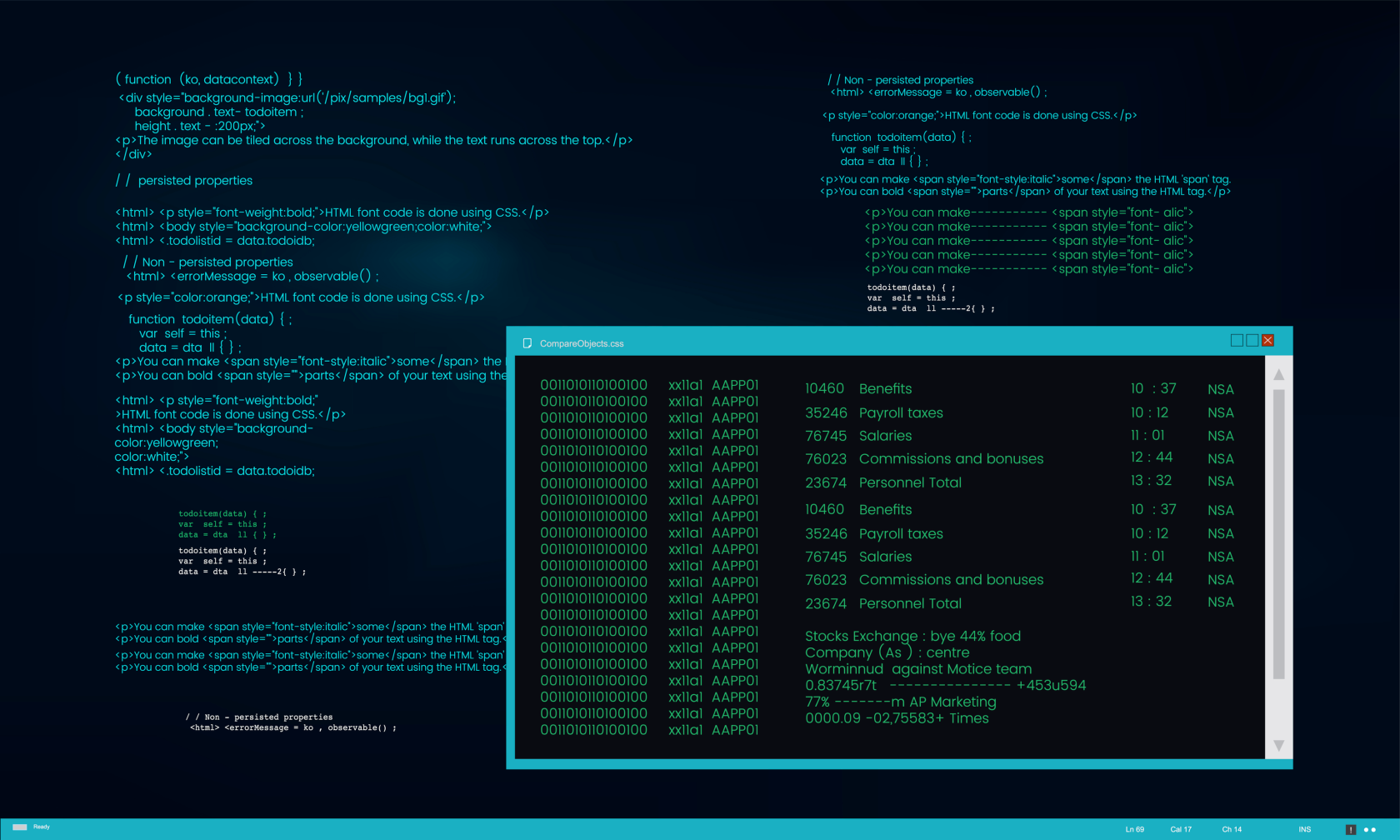
การทำความเข้าใจพื้นฐานของการตัดทอนค่าทศนิยมใน Python เป็นสิ่งสำคัญสำหรับการจัดการและวิเคราะห์ข้อมูลที่ถูกต้องแม่นยำ Python มีวิธีการและฟังก์ชันต่างๆ เพื่อตัดทอนหรือปัดเศษตัวเลขทศนิยมตามความต้องการเฉพาะ
ด้วยการใช้ฟังก์ชันในตัว เช่นmath.trunc() , math.floor()และmath.ceil()เราสามารถดำเนินการตัดทอนได้อย่างมีประสิทธิภาพ ฟังก์ชันเหล่านี้มีความยืดหยุ่นในการจัดการค่าทศนิยมที่เป็นบวกและลบ ทำให้เราสามารถควบคุมผลลัพธ์ที่ต้องการได้
นอกจากนี้โมดูลทศนิยมยังให้การควบคุมการปัดเศษและความแม่นยำที่ดีกว่า ทำให้เหมาะสำหรับการคำนวณทางการเงินหรือสถานการณ์ที่ความแม่นยำเป็นสิ่งสำคัญยิ่ง
เช่นเดียวกับแนวคิดการเขียนโปรแกรมใดๆ การฝึกฝนและการทดลองคือกุญแจสู่การเรียนรู้ศิลปะของการตัดทอนค่าทศนิยม ไปข้างหน้าและใช้เทคนิคเหล่านี้ในสถานการณ์จริงและสำรวจแหล่งข้อมูลเพิ่มเติม เช่น เอกสาร Python และฟอรัมชุมชน เพื่อเพิ่มพูนความเข้าใจและความเชี่ยวชาญของคุณ!
ค้นพบวิธีที่เราสามารถดาวน์โหลดและติดตั้ง R และ RStudio ซึ่งเป็นทั้งแบบฟรีและแบบโอเพ่นซอร์สสำหรับการเขียนโปรแกรมสถิติและกราฟิก
วิธีลดขนาดไฟล์ Excel – 6 วิธีที่มีประสิทธิภาพ
Power Automate คืออะไร? - สุดยอดคู่มือที่ช่วยให้คุณเข้าใจและใช้ได้อย่างมีประสิทธิภาพ
วิธีใช้ Power Query ใน Excel: คำแนะนำทั้งหมดเพื่อทำให้ข้อมูลของคุณมีประสิทธิภาพมากขึ้น
ตนเองคืออะไรใน Python: ตัวอย่างในโลกแห่งความเป็นจริง
คุณจะได้เรียนรู้วิธีการบันทึกและโหลดวัตถุจากไฟล์ .rds ใน R บล็อกนี้จะครอบคลุมถึงวิธีการนำเข้าวัตถุจาก R ไปยัง LuckyTemplates
ในบทช่วยสอนภาษาการเข้ารหัส DAX นี้ เรียนรู้วิธีใช้ฟังก์ชัน GENERATE และวิธีเปลี่ยนชื่อหน่วยวัดแบบไดนามิก
บทช่วยสอนนี้จะครอบคลุมถึงวิธีการใช้เทคนิค Multi Threaded Dynamic Visuals เพื่อสร้างข้อมูลเชิงลึกจากการแสดงข้อมูลแบบไดนามิกในรายงานของคุณ
ในบทความนี้ ฉันจะเรียกใช้ผ่านบริบทตัวกรอง บริบทตัวกรองเป็นหนึ่งในหัวข้อหลักที่ผู้ใช้ LuckyTemplates ควรเรียนรู้ในขั้นต้น
ฉันต้องการแสดงให้เห็นว่าบริการออนไลน์ของ LuckyTemplates Apps สามารถช่วยในการจัดการรายงานและข้อมูลเชิงลึกต่างๆ ที่สร้างจากแหล่งข้อมูลต่างๆ ได้อย่างไร








